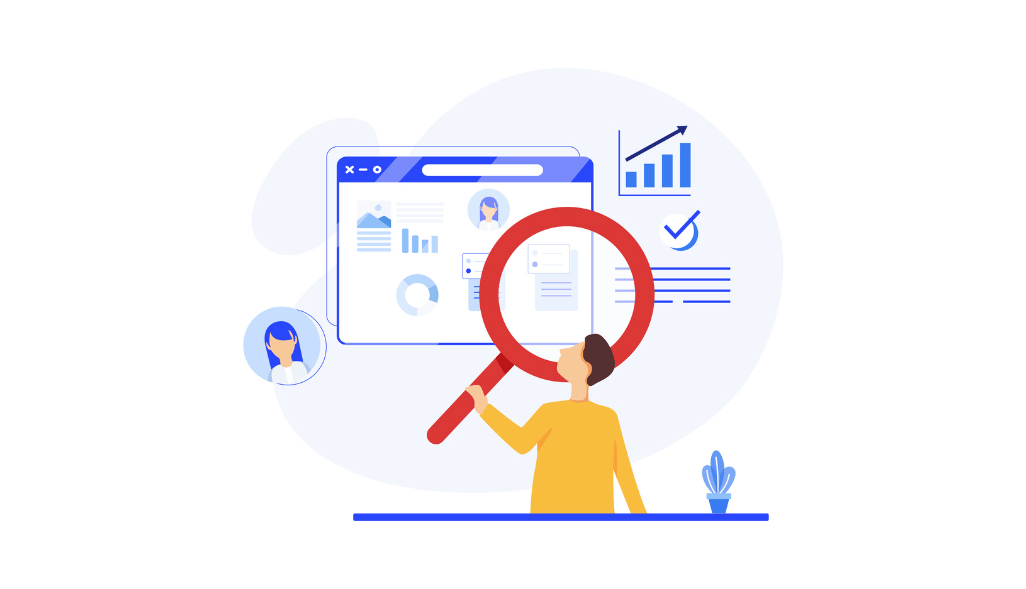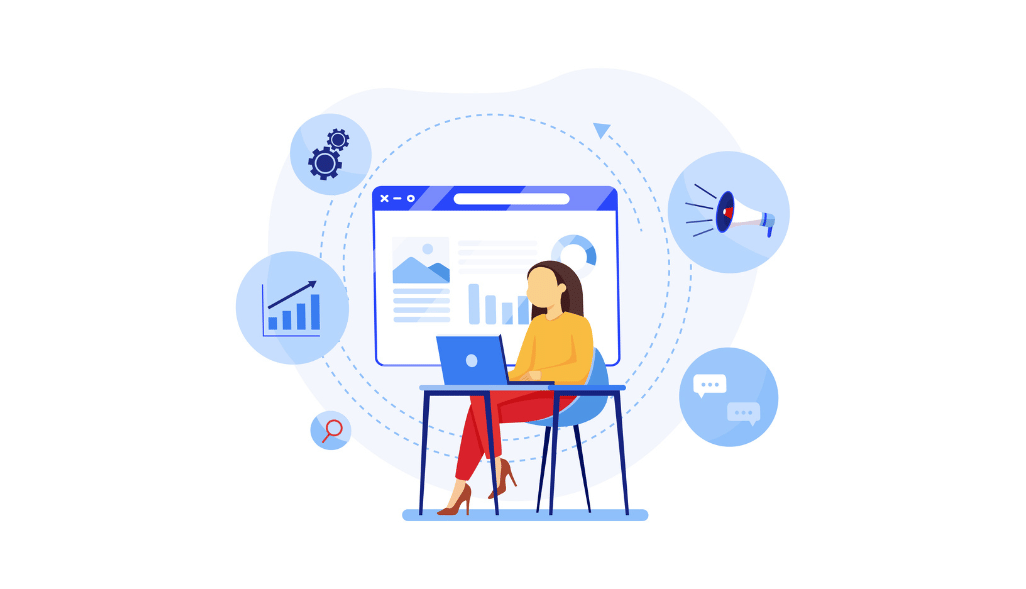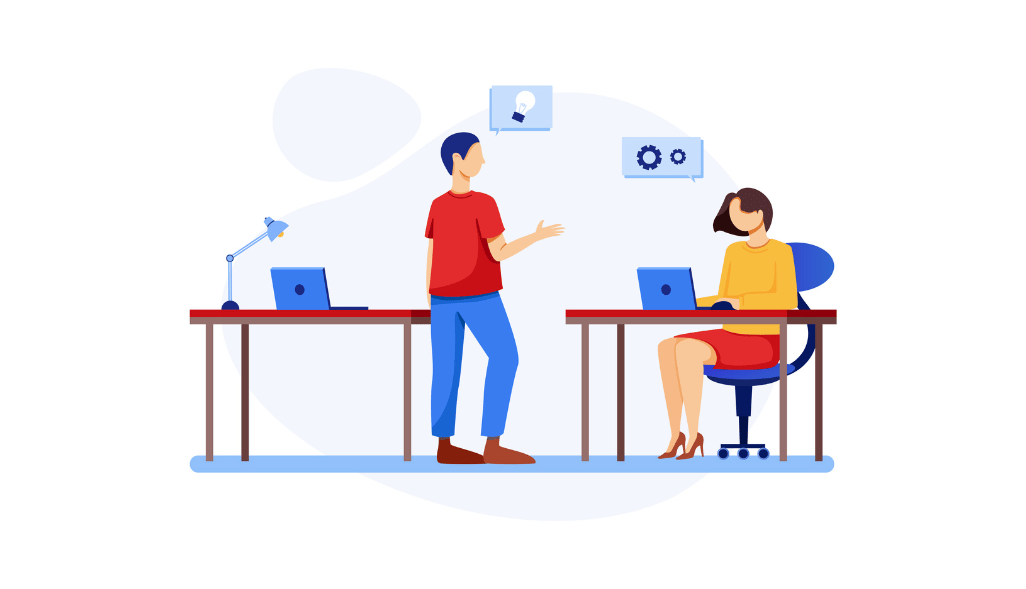Are you searching for a Supermetrics alternative with multiple integrations, value for money, and exceptional reporting and analytical features?
Supermetrics is a business analytics software helping marketers extract and analyze data for developing growth-oriented strategies. While the platform covers crucial areas, it still lacks the capabilities to integrate multiple marketing and sales platforms. Growing your revenue requires investment in tools that offeroffers deep integrations and insight-driven approaches.
This article will walk you through the top ten Supermetrics alternatives brands and agencies rely on to generate better revenue. But let’s start with the reasons to ditch Supermetrics and look for other great options.
Why you have to look out for a Supermetrics alternative?
Supermetrics helps marketers analyze data for developing growth-oriented strategies, but the platform lacks integration capabilities and customization as per client needs. No connection between the marketing and sales data to get a quick overview of the overall position. Relatively expensive when compared with the value it offers. It’s only suitable for only big companies with a heavy budget.
While the platform is a popular choice, integrations ensure seamless workflows and increased productivity.
Choose a marketing analytics tool that,
- Offers multiple integrations
- Is value for money, and
- Has exceptional reporting and analytical features.
So, if you’re looking for a Supermetrics alternative, check out the top 10 marketing analytics tools (in no order of priority).
Top 10 The Best Supermetrics alternatives in 2023
#1 Growth Nirvana
Plan starting from $200 per month, with 30-day free trial
Suitability: All types of SaaS and eCommerce businesses and marketing agencies.
Case study – Check out how we helped several brands with analytics and reporting here.
Growth Nirvana is a marketing analytics platform that helps you collect data from multiple sources and quickly generate automated full-funnel reports in real time. Connect, sync, and analyze data with your teams without coding. After the initial connection, you can automate and monitor the process when required.
With Growth Nirvana, you can,
- Easily integrate metrics from 300+ connectors to experience exceptional data visualization and analytics,
- Get automated detailed reports,
- Quickly generate intuitive reporting dashboards with no technical developments
- Connect your marketing channels seamlessly with our no-code platform and generate the required reports.
We have over 300 companies & marketing agencies using our tool to generate real-time white-labeled dashboards.

Pros
- Add unlimited team members to access and analyze data without any additional cost.
- Connect with 300+ data sources for exceptional data visualization and analytics.
- Our pre-built template collection consists of more than 60 options to save time.
- Effective communication with your team by instantly sharing reports as needed.
- Fully customized templates (from data ranges to chart types) allow you to create reports as per your requirements.
- Availability of all relevant features to create a neat report from scratch.
- No coding skills are required.
Cons
- No free plan. But we do offer a 30-day free trial.
Build insightful/power-packed reports with our 30-day free trial now.
#2 Improvado
Plan starting from request pricing tailored to your needs
Suitability: all types of businesses and marketing agencies
Improvado is one of the best all-in-one marketing data solutions helping businesses optimize their marketing efforts through effective data analysis. Marketers created this tool to streamline their data collection and analysis process from multiple sources with responsive dashboards and automated reports. Overall, it’s an intuitive platform helping you eliminate the requirement of developers to implement changes.

Pros
- Deep marketing integrations help you extract data from keyword or ad level
- Excellent for brands tackling multiple digital marketing channels at the same time.
- Allows creating custom metrics for a personalized analysis.
- Suitable for ad agencies handling clients in different industries.
- Integrates with more than 300 marketing and sales platforms to extract data without code.
- Saves time by eliminating the requirement of manually exporting and reporting data.
- Competent and friendly reps assist you through the entire process.
Cons
- Provides limited customization options.
- Complicated features require substantial support for enhanced understanding.
- Expensive as compared to other options.
- Users find issues in navigation in certain areas.
#3 Databox
Plan Starting From $72/month
Suitability: small, medium, and large business (plans varying according to size/requirements)
Databox helps you unify different data sources to analyze performance, create custom reports, study trends, monitor progress, and collaborate for better results. Tracking performance becomes easier with this platform, especially if you have a remote team. An intuitive interface and flexibility make it easier to adapt. Furthermore, the platform eliminates the hassle of logging in to multiple tools for tracking performance.

Pros
- Data visualization becomes easier as you can extract and study metrics from different sources in one dashboard.
- Keep everyone on track by setting SMART goals and tracking progress from one platform.
- 70+ one-click integrations with thousands of default metrics to get you started.
- Get instant alerts if you are lagging instead of waiting for the monthly or quarterly reports to take action.
- A free-forever account with 3 data source connections, basic features, and more than 60 integrations.
- Analyze metrics from different sources without any coding or spreadsheets
- Various tools and resources are available to configure your dashboards as required.
- It doesn’t require prior knowledge of dashboards or analytics to start.
Cons
- Only three panels are accessible during the trial period.
- No option of customization is available for data ranges.
- Limited direct integrations increase reliability on other platforms.
- No availability of individual subscriptions
- The pricing is high as compared to the features offered by the platform.
#4 Funnel Io
Plan Starting From $399/month
Suitability: marketers and agencies (small, medium, and large)
Funnel.io is a data extraction platform that collects, stores, and provides immediate access to all your crucial ad-related data in one secured location. The major focus remains on helping businesses get an enhanced return on their ad spending. This platform is suitable for businesses relying on more than one advertising channel. You can generate insightful reports, custom metrics and study key performance indicators without technical knowledge. Lastly, this platform allows you to make more informed decisions regarding ad expenses for overall business growth.

Pros
- Highly suitable for early-stage companies due to its monthly offering and charging based on ad spend.
- Integrates with more than 500 marketing and advertising platforms for a smooth automated data collection process.
- Separate plans for marketers and agencies to cater to varied requirements.
- The data transformation tools enhance data visualization and assist in accurate advertising costs analysis.
- Different options for visualizing data include custom dashboards, reports, Google Analytics, Datasheets, etc.
- Extremely flexible and intuitive platform with a support team available for assistance at all times.
Cons
- The entire setup process of Funnel is time-consuming.
- After every new premium connection (for organic metrics like Instagram insights), payment is required.
- The data transformation aspect of the platform requires modification.
#5 TapClicks
Plan Starting From $79/month
Suitability: digital agencies
TapClicks is an automated marketing data platform built to help marketers streamline their data management process, create customized reports, and use powerful analytics to generate strategies for growth. The increased campaign transparency amongst team members helps develop and execute scalable strategies or operations. Similarly, custom client views keep your clients updated about core campaign metrics and performance indicators.

Pros
- Effective marketing workflow management ensures every area of your campaigns is accounted for.
- More than 250 native integrations and thousand others with TapClicks smart connector.
- Ensures client satisfaction by providing access to live, in-depth reports for all paid campaigns.
- Super-friendly interface and multiple tabs allow quick analysis of different digital advertising platforms in a few clicks.
- Highly suitable for agencies as it has 200+ integrations, tackling the needs of agencies of all sizes.
- Allows presenting a different dashboard for your clients while you manage and analyze your results in a separate dashboard. Provide only the information that’s most crucial to your clients.
Cons
- Updating data occurs only once daily (can be refreshed manually, if needed).
- Does not display micro or secondary data conversion from Google ads
- Reporting errors often go unnoticed, and a manual check is required to assure accuracy.
- Increased load-time while connecting to a third-party platform.
- Limited connectors available are disappointing to most users.
#6 AgencyAnalytics
Plan starting from $12/month
Suitability: freelancers and marketing agencies
Agency Analytics is an automated reporting platform built to scale marketing agencies with effective client reporting. It eliminates the need for manual client reporting by spending hours working on spreadsheets. The fully automated reports and custom dashboards help agencies timely present the most relevant data to their clients. You can easily manage all your client’s marketing channels through one seamless dashboard.

Pros
- Provide access to real-time performance data to all your clients for ongoing marketing campaigns
- More than 70 marketing integrations with new monthly additions
- Heavy customization is emphasized by providing fully customizable widgets and a drag-and-drop builder to create reports per your clients’ needs.
- White-labeled reporting is one of the platform’s greatest features, allowing you to upload your logo, custom color theme, etc.
- Saves money by simplifying the reporting and analysis process, eliminating analysts’ needs.
- Highly suitable for marketing agencies with a scalable approach.
Cons
- Access to key features like custom calculation is available only on high-priced plans.
- Many important integrations require further investment.
- Needs improved data visualization capabilities.
- Increased data loading time in certain instances.
#7 Dataroma
Plan starting from $3000/month
Suitability: big agencies and businesses
Dataroma assists brands and agencies in making quicker data-driven decisions through a simplified data importing, visualizing, and reporting process. The advanced and streamlined solution provided by the platform makes it preferable for enterprises, agencies, and even freelancers. It’s one of the best software for creating a simplistic dashboard connecting all core data points.

Pros
- Helps create a simplified and streamlined process of creating and analyzing reports.
- Customization of reports makes it suitable for varied client needs.
- Syncing real-time data enhances the reliability of pulling in third-party data.
- Highly suitable for mid-sized agencies pulling in data from varied sources.
Cons
- A complex system with a time-consuming setup process.
- Slightly expensive when it comes to mid-sized companies.
- Data accuracy is not always on point.
- Tackling errors occurring during third-party integrations require expert knowledge.
#8 Whatagraph
Plan starting from $199/month
Suitability: small and large marketing agencies
Whatagraph is another reporting tool built to simplify the process of marketing agencies and in-house marketing teams. It eliminates the hassle involved in tackling data manually from different sources. Agencies can easily monitor the performance of multiple campaigns from a single location. It also helps you avoid missing deadlines by automating the reporting process. This tool offers everything an agency needs, from customizing the reports to your specific requirements to never dealing with dissatisfied clients due to unwanted delays.

Pros
- Effective data integration from 40+ sources to assist in creating simplified cross-channel reports.
- Customized templates assist users in creating reports within minutes.
- Collaboration becomes easy as you can share and edit reports simultaneously with your team members.
- The reports tackle the visually-appealing aspect to eliminate confusion from the client end.
- Provides the option to add custom data from any source with Google Sheets and Public API integrations.
- Maximize your efforts by customizing the reports according to your client’s brand by adding their brand color, logo, etc.
Cons
- Whatagraph’s new interface accompanied slight delays with every process.
- Lacks real-time reports for quick updates of the current standing.
- Does not support many integrations yet remains on the higher-pricing end.
#9 Power My Analytics
Plan starting from $9.95/month
Suitability: freelancers, agencies, and businesses(small or large)
Power My Analytics helps digital marketers collect data from popular platforms and assist them in smoothening client reporting with effective automation. Extract data from all popular platforms and export them to your preferred destination, including Google Analytics, Data Studio, Google Sheets, BigQuery, SQL, and more. Create insightful dashboards with PMA and easy collaboration with team members to welcome constructive ideas. Lastly, flexible pricing plans make the platform a preferred choice irrespective of business size.

Pros
- Direct connection with 40+ popular data platforms, including social media, CRM, and other platforms with core business data.
- Enhance your reports with smooth integration with the best reporting tools for marketers.
- Removes the hassle of building reports from scratch with a wide range of premium templates.
- Eliminates the cost of custom development with effective automation of marketing reports.
- Saves the money marketers spend on expensive reporting suites by providing key features at a reasonable cost.
- Easy identification of your top-performing ad campaigns.
Cons
- On the pricey end for small businesses.
- A lack of flexibility and frequent bugs during implementation.
#10 Adverity
Plan starting from custom pricing plans based on your requirements
Suitability: small, mid-sized, and enterprise businesses
Adverity is an automated data integration tool helping users make insight-driven decisions through effective analysis of all core data platforms. Predictive insights provided by the platform help brands in enhancing future campaigns. The platform is also fueled with suggestions guiding businesses with the right ways to improve marketing ROI. Moreover, it has a proven track record of enhancing campaign reporting and reducing wasted time for some top brands.

Pros
- Exercise full control over your data and fast integration with 200+ platforms.
- Fully automated data integration and rich insights help in generating better ROAS.
- It covers many integrations to ensure you face no hurdle during data analysis.
- The easy addition of custom data sources makes it preferable.
- Reduces the time spent on data management to enhance current and future campaigns.
- Understands the complexity of every business or agency and offers custom pricing plans.
- Excellent customer support team to manage queries.
Cons
- Requires prior knowledge of managing, analyzing, and using data
- Additional investment is required for the database
- Most customer service reps are Europe-based, and availability might differ in your time zones.
Conclusion
Many data integration platforms are available with top-notch features and affordable prices. Each of the alternatives mentioned above has its advantages and suitability. Some prove exceptionally beneficial for enterprises, while others accommodate small businesses better. Consider your business size, customization requirements, budget, number of integrations required, etc., to make an informed decision.
Related Resources
- How to Build a Google Ads Dashboard in Google Data Studio
- Guide to Google Analytics Channels Medium and Source
- How to Create a Custom Dimension in Google Data Studio
- Create Your First Google Data Studio Report in 5 Easy Steps
- 6 Easy Steps to Connect Hubspot to Google Data Studio
- Ultimate Guide to Google Data Studio
- Client Reporting Tools
- supermetrics alternatives