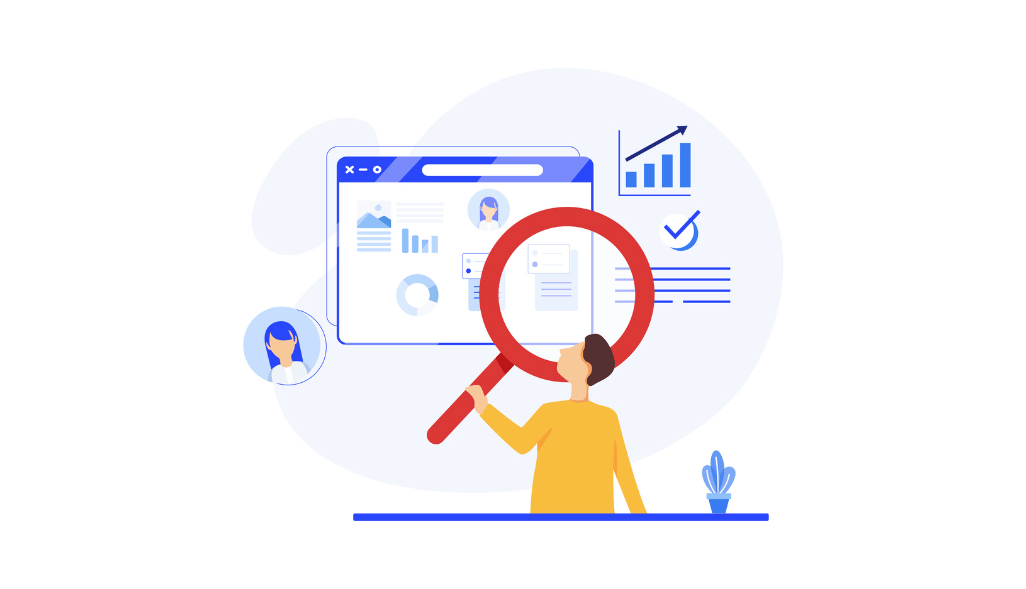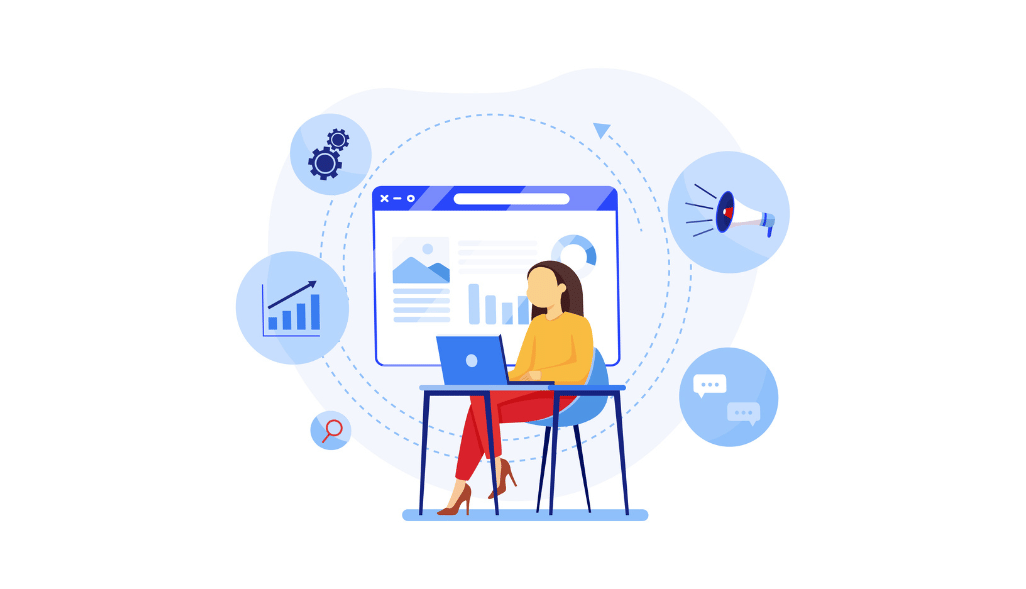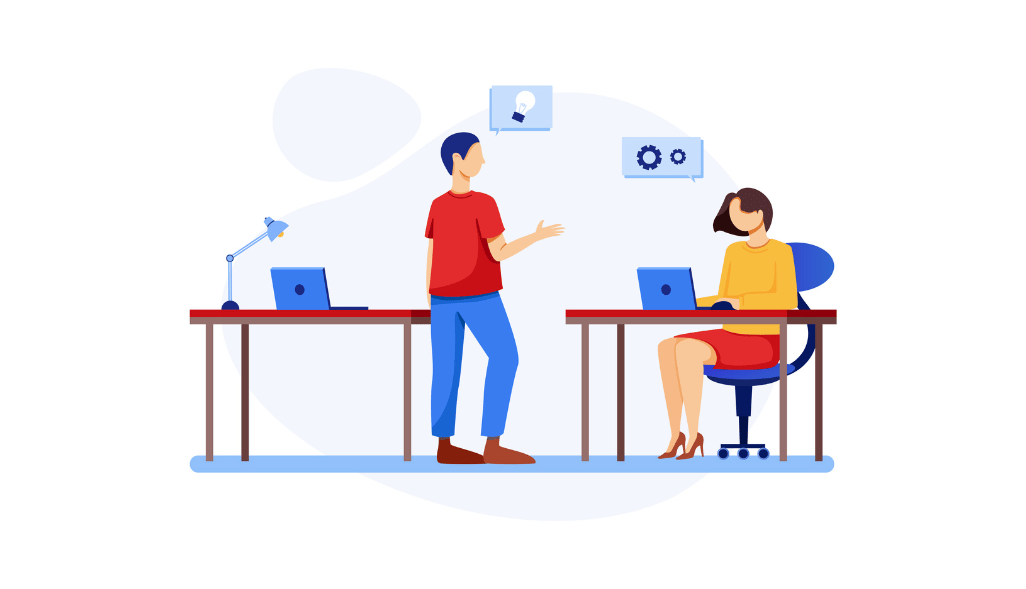Businesses rely on marketing reports and analytics to make data-backed decisions. Marketing reports help clarify campaign performance, the effectiveness of the strategies, responses of target audiences, market trends, etc.
However, analytics is a complex task for marketers to carry out efficiently. Hence, businesses rely on marketing analytics tools and reporting platforms to derive insights from their marketing initiatives. Whatagraph is one such tool marketing agencies and in-house teams have been widely used.
However, Whatagraph has its limitations. Some of the challenges marketers face with Whatagraph include data source disconnection, poor customer service, etc.
And if you are a business looking for Whatagraph alternatives in 2023, here are the top Whatagraph alternatives to help your marketing team.
What is Whatagraph?
Designed for marketing agencies and in-house teams, Whatagraph is an intelligent reporting tool to create customized marketing reports. It allows businesses to quickly collect data from various marketing channels and websites and combine it into easy-to-understand dashboards.
Features of Whatagraph
A few crucial features of Whatagraph are:
Connect sources
Whatagraph enables you to pull data with over 40 integrations. Log in to your Whatagraph account, connect your preferred data source, and get live data to your reports.
Automate sharing
Make data sharing more accessible and effortless with Whatagraph’s automated data-sharing capability. Schedule the report to be sent at a chosen time and never miss it. Your client or marketing team can access the report via a link to explore the data whenever they prefer.
Smart builder
Create quicker and more customized reports using Whatagraph’s Smart Builder feature that offers a variety of report templates to choose from. Smart Builder creates reports based on the data source, and users can customize reports.
Cross-channel metrics
Share data and insights from diverse channels within the same report or dashboard. With this, you can combine valuable insights from multiple sources into one widget using a custom formula to see how your campaigns perform across platforms.
Save report templates
Create custom report templates effortlessly by saving the widgets, reports, and formulas your teams can use in the future. These templates save time and help you ensure smooth report management across multiple accounts.
Why are users looking for Whatagraph alternatives in 2023?
- One of the biggest limitations of Whatagraph is that its customer service is slow and takes a long time to resolve even critical issues.
- Another major area of contention of Whatagraph’s users is the cost of the software. Many users feel that the pricing and billing structure are not user-friendly.
- Whatagraph users have also reported that the tool has various bugs, which makes it hard for them to rely on the insights they generate.
- Whatagraph also has a limited number of connections and features. Larger marketing agencies and marketers find it insufficient for their requirements.
- Glitches in the software are another issue with Whatagraph, as the glitches can interfere with report generation, sourcing data, and data analytics.
Top 5 alternatives to Whatagraph You Should Try in 2023
The limitations of Whatagraph have forced many businesses to switch to a Whatagraph alternative. And if you are a business looking to find the best replacement for Whatagraph, here are the top 5 in the market now.
#1 Growth Nirvana
Growth Nirvana is one of the best Whatagraph alternatives. As a marketing analytics tool, Growth Nirvana allows businesses to gather data through its 300+ data connectors from various sources and use it to improve their marketing efforts.
Features of Growth Nirvana
- Marketers can leverage Growth Nirvana to create full-funnel reports to get larger insights into users’ journeys.
- Businesses can get profound insights into critical metrics, such as markets, customer demographics, market trends, etc., using Growth nirvana’s intuitive dashboards.
- Growth Nirvana helps businesses to identify unreliable data and create clean, authentic reports.
- Growth Nirvana helps you create custom-made reports using built-in templates.
Pros of Growth Nirvana
- Connect instantly with multiple channels, including Facebook Ads, Google Ads, LinkedIn, etc., and pull data from all these sources for better marketing decision-making.
- Businesses can add any number of members to a project without additional membership fees.
- Use 60+ highly customizable and impressive templates to make reports.
Cons of Growth Nirvana
- Growth Nirvana doesn’t have a free plan yet.
#2: Domo
If you are looking for a Whatagraph alternative that can help you curate insightful and rich dashboards, Domo is your best option.
Features of Domo
- Marketers can track a variety of campaign KPIs and use them to make informed decisions.
- Domo allows marketers to take advantage of its various data warehouses and use them to create custom dashboards.
- Businesses can use Domo AI and the platform’s machine-learning capabilities for predictive analysis and data modeling.
- Easily integrate into comprehensive business automation tools like Salesforce, HubSpot, and Marketo.
Pros of Domo
- Domo is one of the simplest and easiest data analytics tools available.
- It enables businesses to use a range of data collaboration, security, and governance tools for better business intelligence.
- The platform is suitable for every business, regardless of their size to make sense of their data and make better decisions.
- Businesses can create custom apps on the platform and share the same externally without being tech-savvy.
Cons of Domo
- Sharing dashboards created within the platform can sometimes get tricky. This can be frustrating for teams working on priority campaigns.
- Connecting with individual marketing connects is not always straightforward in Domo, and it complicates sourcing marketing data from diverse sources.
#3: Improvado
Improvado is another top reporting automation tool businesses looking for Whatagraph alternatives can confidently consider. It is also among the most affordable marketing intelligence software in the market now.
Features of Improvado
- Using Improvado, businesses can easily connect with over 300 applications and diverse business management plugins.
- It has advanced data transformation capabilities that businesses can use for data cleansing, mapping, deduplication, etc.
- Businesses can create custom metrics using the platform’s data mapping capabilities across diverse apps and channels.
- Businesses can reduce their manual reporting time by 90%, allowing them more time for other important tasks.
Pros of Improvado
- Marketers can request the platform for tailor-made connectors for any particular client.
- Improvado is often reputed for its timely and professional customer service.
- The customization options offered by the platform make analytics tasks easier for businesses.
- The tool allows businesses to create as many custom dashboards, reports, and metrics as possible.
Cons of Improvado
- Users have reported that data discrepancies are sometimes an issue with Improvado.
- Improvado has an unimpressive interface that makes it harder to use.
#4: Funnel.io
Funnel.io is another marketing intelligence software that helps businesses map and group data to be shared with diverse data warehouses for analytics. Thanks to its ease of use and flexible payment plan, it is considered a viable Whatagraph alternative.
Features of Funnel.io
- Funnel.io makes it easier for businesses to collect, collate, and analyze data using 400+ integrations.
- Marketers can create custom dashboards and reports using various visualization widgets.
- It helps businesses analyze historical data and use it to improve the campaign’s performance.
Pros of Funnel.io
- Funnel.io is extremely easy to use and connects with most other business tools.
- It ensures the safety of data collected by providing security updates occasionally.
- Businesses can use a variety of connectors provided by Funnel.io for easy data sourcing.
- The interface is uncluttered, simple, and intuitive, which makes it easy to use the tool’s full potential.
Cons of Funnel.io
- Marketers must spend a lot of time setting up the tool for maximum performance.
- Users have reported glitches in the platform while importing data from MS Excel.
#5: TapClicks
TapClicks allows businesses to assess the performance of their online marketing campaigns by integrating different data sources for inclusive decision-making.
Features of TapClicks
- It allows businesses to use its integration capabilities according to their specific requirements.
- Make your campaigns better than the competition’s by driving real-time competitor insights from various sources.
- The platform shares timely updates about the changes happening in your campaigns so that you can attend to crucial issues quickly.
- Businesses can use numerous customizable and pre-designed reports, which can be exported in various formats.
- Marketers and agencies can effectively manage, assess, and improve their campaigns across multiple channels and platforms.
Pros of TapClicks
- TapClicks enables businesses and marketing agencies to bring data from diverse sources to a single location for better analytics.
- Marketers can understand their data better using a range of visualization options, such as maps, graphs, charts, etc.
- Marketing agencies can use the platform to automate report generation and schedule it for sharing.
- It helps businesses access in-depth reports of all paid marketing campaigns they run for better performance.
Cons of TapClicks
- TapClicks has a steep learning curve, making it challenging for businesses to utilize the platform to its fullest potential.
- Users have reported that they constantly experience glitches in the platform more than any other analytics software.
Whatagraph vs. Growth Nirvana: A comparative analysis
| Factors | Whatagraph | Growth Nirvana |
| Integrations | Whatagraph offers 40+ integrations for its users. | With Growth Nirvana, users can take advantage of 300+ integrations. |
| Customer service | The customer service at Whatagraph is not fast enough to resolve customers’ concerns and issues. | Growth Nirvana’s excellent customer success team, available via a private Slack channel is always ready to help its users with technical issues and other concerns. |
| Interface | The interface of Whatagraph is not the most user-friendly or intuitive. This makes the platform harder to take full advantage of. | Growth Nirvana has a very simple yet effective user interface, making it easy to use and navigate. |
| Pricing | The pricing plans of Whatagraph are expensive and unsuitable for small marketing agencies. | Growth Nirvana offers custom pricing plans suitable for all types of small or large businesses. |
| Customization | Whatagraph has a few limitations regarding the widgets used in the dashboard. | Growth Nirvana has a wide range of customization options that enable users to customize their reports in every way they want. |
Migrate data from Whatagraph to Growth Nirvana
Many businesses find it challenging to switch to a new marketing analytics platform due to the complexity of migrating their data. If this is the reason you are sticking with Whatagraph, let us assure you that Growth Nirvana has a dedicated team to help you with data migration within a day.
If you are ready to migrate to Growth Nirvana, let us know the connectors you want to use, like HubSpot, Google Ads, Facebook Ads, etc. Our team will create 100% personalized dashboards as quickly as possible.
At Growth Nirvana, we believe in creating the best experience for all our clients so that you don’t have to spend hours analyzing the analytics.
Learn more about Growth Nirvana and how it can transform your marketing analytics for the better. Request a free demo.