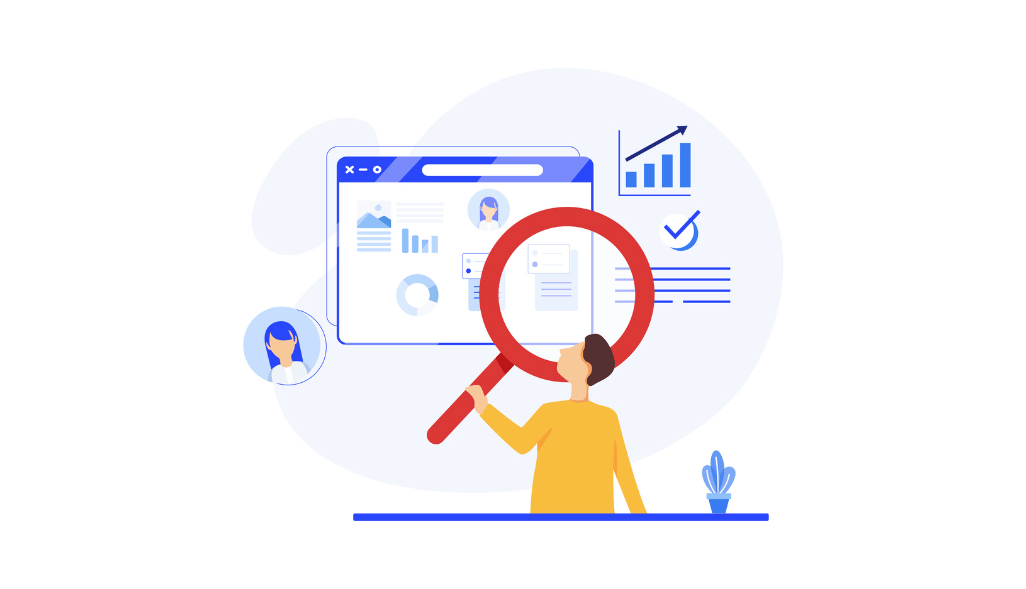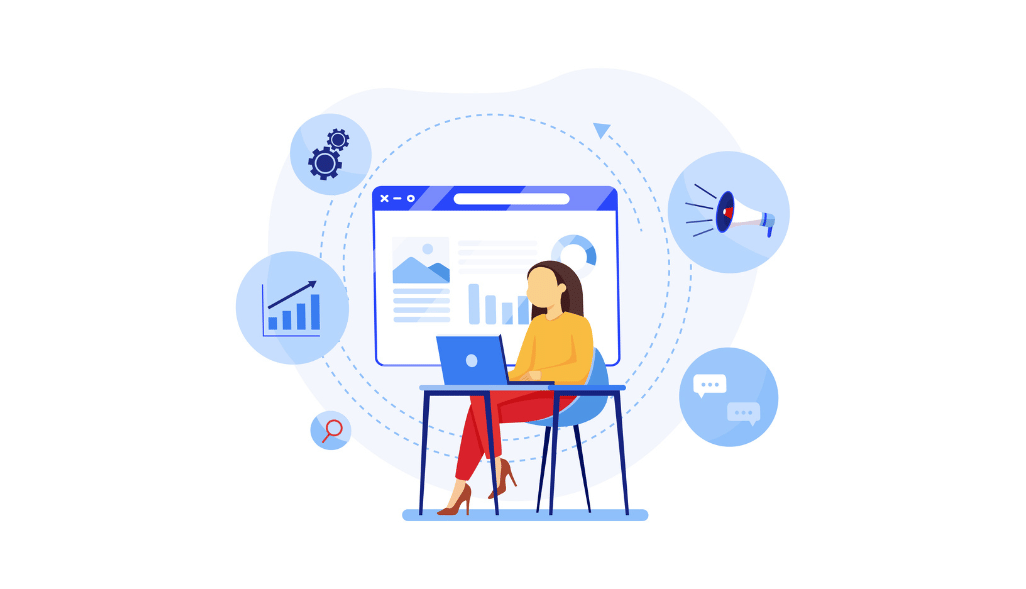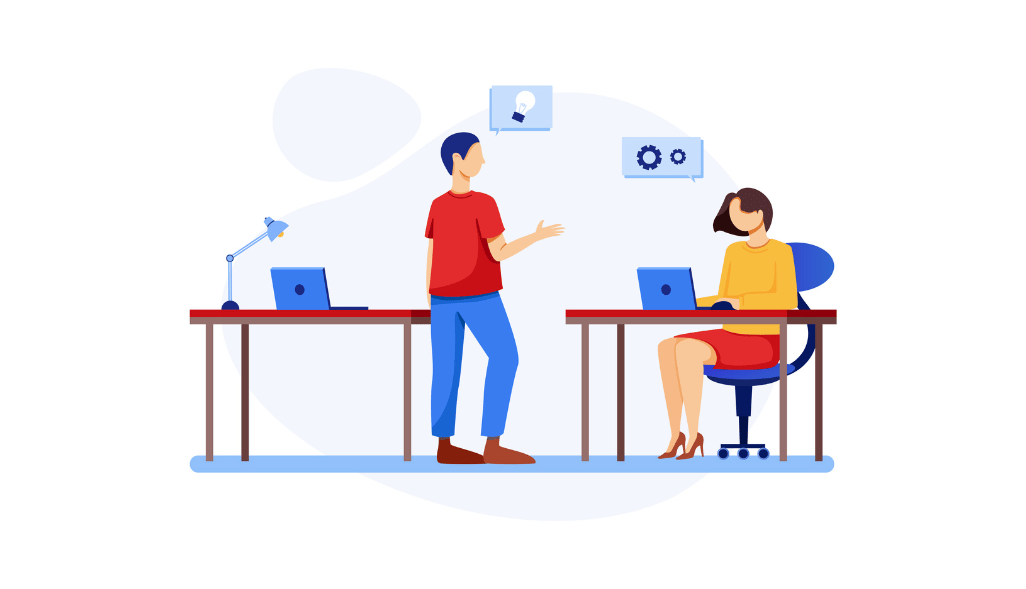One of the most important aspects of digital marketing is the ability to understand exactly how your customers are finding you. The data helps you understand every single part of integrated campaigns and helps determine which plans are working well and which ones need to be revisited.
Google Analytics allows you to zero in on the performances of different marketing channels to estimate everything from brand awareness, and reach to social media messaging. To get the most understanding from that data, it’s pivotal to understand exactly how Google sorts your traffic.
Channels in Google Analytics are high- position categories indicating how people found your website. While the Source/ Medium report shows you in further detail where people came from. Channels are broader, more “user-friendly” names visited together in which is useful for high-position reporting categories.
For example, Facebook Sessions frequently show up in multiple ways in the Source/ Medium report. They may appear as facebook.com, l.facebook.com, and m.facebook.com, all of which are variations of the same source. The Channels report will include all of these in the Social bucket, so you can see lower granular, aggregate figures on social media performance. Let’s discuss all variations in detail –
What is “Source” in Google Analytics?
Source or broadly known as the traffic source is the origin of your website traffic. It is the website from which people visited your website.
For example,
- If the audience visits your website from Google.com, your website traffic source is “Google”.
- If the audience visits your website from Facebook.com, your website traffic source is “Facebook”.
- If the audience visits your website from Instagram, your website traffic source is “Instagram”.
- If the audience visits your website from Quora.com, your website traffic source is “Quora”.
Whenever Google Analytics cannot determine where your audience is coming to your website, and detect the origin, it is most likely to report (called as “direct”) as your website traffic source.
If you want to get to Source in Google Analytics Reports-
- Click Acquisition from the left panel of Google Analytics Home
- Then All Traffic>>Channels or All Traffic>> Source/Medium
- Click Source from Primary Dimension on top of Data Table
All traffic Source names you see in the list might not be Pre-defined by Google or System-defined. You can also create your own Source.
What is “Medium” in Google Analytics?
Medium is a category of Source. In easy words, Traffic Medium is how or what way visitors enter your website from Source.
Now, to find out about Traffic Medium, let’s ask some questions-
Traffic comes from Search Engines. But, how and what way?
The probable answer might be the organic way or the paid way. You may have heard – Cost Per Click( CPC) paid search or others. So then Organic and ‘ CPC ‘ are Traffic Medium. Also, other Mediums are Referral, CPA, CPM, affiliate, etc.
Medium can also be system-defined and user-defined. In this composition, we’re dealing with a system-defined Medium. Then’s a list of system-defined Medium used in Google Analytics –
- Organic
- CPC
- Paid Search
- Affiliate
- Referral
- Display
- Banner
- CPA
- CPM
- Content-text
- not set
If you want Medium in Google Analytics Reports-
- Click Acquisition from the left panel of Google Analytics Home
- Then All Traffic>>Channels or All Traffic>> Source/Medium
- Next click Medium from Primary Dimension on top of the Data Table
So we clearly see that Google Analytics traffic SOURCE can be compared to place or station and MEDIUM resembles the type of medium used to reach your site. Again, it is also evident that knowing only traffic sources might not be satisfactory in many cases. Then a common question arises: how did the traffic come from that Source? Reasonably there is the Source/Medium tab which indicates Source as well as associated Medium of that traffic. You can check the Source/Medium report by clicking Acquisition>All Traffic>Source/Medium
What is “Channel” in Google Analytics?
Now, what’s Channel in Google Analytics? Is it Source or Medium or both or anything differently?
Actually, Channel is neither Source nor Medium alone. Channel is a group of several business Sources with the same Medium.
Channel name generally comes from Medium similar to Paid. ‘Paid’ is a channel name. This means as we bandied about in the former tutorial, paid traffic might come from different Sources like any search engine. So this way an Analytics user can fluently guess/estimate which business Source is most successful or most failed in Paid Ad campaign.
Presumably as for Google, so for everybody, this is the most logical and indeed emotional way to get satisfied with business stat.
Still, Channel names might be different that’s utmost reasonable and accessible for traffic calculation similar to Referral and Email.
Here is a list of Channel-names defined by Google or Default Channel Grouping by GA –
- Organic
- Direct
- Social
- Paid search
- Affiliate
- Referral
- Display
- CPA/PPA
- CPC/PPC
- CPM/PPM
Let’s say: where did all this CPC (Cost Per Click) traffic come from?
The probable answer is: from YouTube, Bing, Google, gamesandsports.net, and so on.
if you need to enter Channel in Google Analytics Reports-Click Acquisition from the left panel of Google Analytics Home.
Then go to All Traffic>Channels.
Default Google Analytics Channels
The default channels are:
Direct
In general, indicates visits where visitors navigate directly to the URL or the source of the visit is unknown.
Organic Search
- Indicates visits from organic(overdue) search results.
- Determined by the medium of organic
Social
- Indicates visits from social networks( Facebook, Twitter, etc.)
- Determine when Social Source Referral matches as “ yes; ” Google Analytics also places these in the referral “bucket” matching a list of known social sources or when medium matches social, social- network, social- media, sm, social network, or social media.
- Indicates business from links clicked in email messages, whether mass email marketing or individual emails.
- Determined by the medium of email
Affiliates
- Indicates visitors from your affiliate marketing efforts
- Determined by the medium of referral
Referral
- Indicates business from PPC campaigns that run in search results.
- Determined by the medium of CPC, PPC, or paid search; also, excludes business in the content bucket of ad networks.
Other Advertising
- Indicates traffic from online advertising outside of hunt and display, similar as cost- per- view videotape advertising
- Determined by the medium of CPV, CPA, or CPP
Display
Indicates traffic from display advertising, similar to Google AdWords remarketing campaign.
Determined by medium of display, banner, COM, or in the “Content” bucket of announcement networks( indicating Google Display Network)
User-defined medium
A user-defined medium refers to a traffic medium defined by people like you and me. You can create your traffic medium by using the UTM medium parameter.
“Urchin Tracking Module (UTM) parameters are five variants of URL parameters used by marketers to track the effectiveness of online marketing campaigns across traffic sources and publishing media” – Wikipedia, the free encyclopedia.
Common Problems
While these channels may feel like straightforward orders, Google Analytics forwards traffic into a channel grounded on the source and/ or medium. Given the fact, the quality of the data depends on how good a job we do at tagging our campaigns. For example, traffic can end up being mis-distributed where non-standard tags are used. For illustration, if you use a non-standard medium for paid search( similar to “ pay per click ”), the performing Sessions won’t end up in the default Paid Search channel bucket.
Untagged Email Marketing Campaigns
Still, you’ll want to make sure that you’ve turned on the setting to tag links for Google Analytics. If you’re running email marketing through a platform like Mailchimp or Constant Contact. However, check with your email marketing provider to determine how to set this up, If you can not find the option on your own. Alternatively, you can manually tag the links in your email blast. This gives you further control over the campaign so that your email traffic gets assigned.
Failure to Link AdWords Accounts
When running paid advertising through AdWords, make sure you link your AdWords account to Google Analytics. However, AdWords Sessions will still be classified as Paid Search, but Analytics won’t know which campaign, If you haven’t connected the accounts. This lack of data will help you directly measure the success of individual AdWords campaigns. However, as an in-house marketer, this missing information could undermine your capability to demonstrate the success of your PPC campaign, If you’re a digital agency.
You can check for proper AdWords criteria by making sure data is showing up in the AdWords section( Acquisition> AdWords> Channels). This will show you an overview of crusade performance, including engagement and conversion criteria.
Conclusion
The default Channels report in Google Analytics provides a useful introductory categorization of traffic that enables you to compare the performance of your numerous types of marketing. Still, you should be apprehensive of possible failings in how Google Analytics determines what data falls into which channels. In addition, exercise caution in tagging links duly to ensure the best possible accuracy.
Once you’re ready to move beyond the basics of reviewing channel data in the main interface, communicate custom channels grounded on your digital marketing campaign to better member your data. You can use channels to your advantage to improve your reporting, your analysis, and your online marketing initiatives as a whole.
Growth Nirvana helps data from multiple sources such as Databases, SaaS applications, SDKs, and Cloud Storage, and simplifies the ETL process. It supports 100+ data sources such as Google Analytics, etc. It’s an automated pipeline that offers data to be delivered in real-time without any loss from source to destination. Book your free demo today.
Related Resources
- How to Build a Google Ads Dashboard in Google Data Studio
- Guide to Google Analytics Channels Medium and Source
- How to Create a Custom Dimension in Google Data Studio
- Create Your First Google Data Studio Report in 5 Easy Steps
- 6 Easy Steps to Connect Hubspot to Google Data Studio
- Ultimate Guide to Google Data Studio