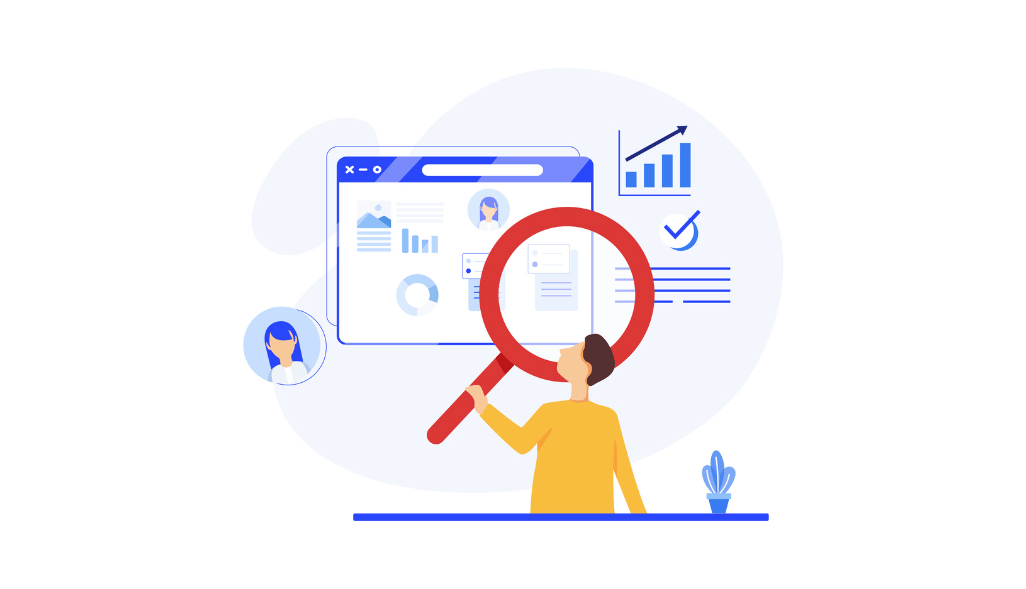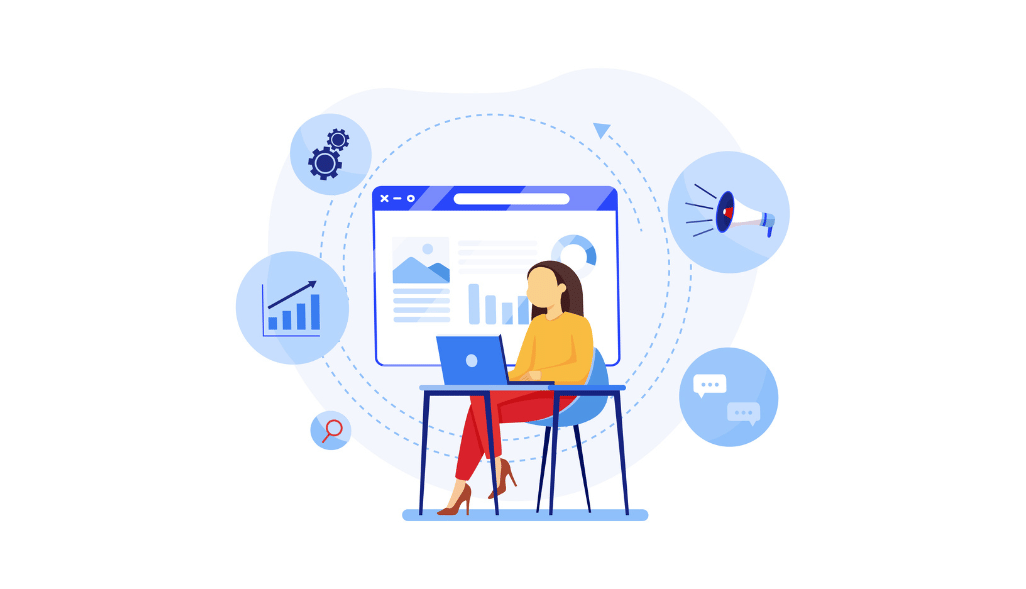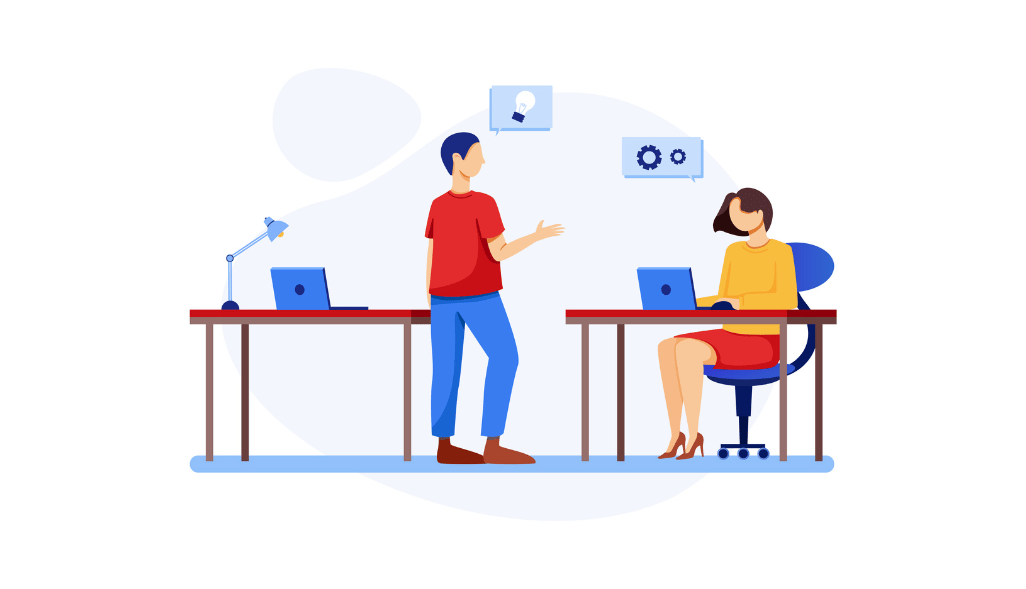Business intelligence helps transform data into insights for better decision-making. Right decisions can transform your business positively. Since manual decision-making isn’t easier, there is a need for automated tools that assist you in this process.
Databox is one such business intelligence tool that provides you with the necessary insights for improving your productivity. This tool has many outstanding features that enable easy tracking and visualization of performance.
Can Databox be taken as the best choice among the many data analytics tools? In spite of the features, users are looking for alternatives as they consider the Databox platform pricey.
Is Databox worth buying? This blog lets you analyze the features and price structure of Databox and compare it with its alternative to arrive at a conclusion.
What is Databox?
Databox is a business analytics tool that helps build dashboards and track performance in real time. Reporting and visualization of performance are made easier with this tool. This cloud-based analytics platform enables easy decision-making by businesses. It is a single platform to view your KPIs and generate reports for better analysis.
Here are some of the key features of Databox:
Automate reports
Databox helps automate reports in minutes without the need to refer to multiple spreadsheets. With 100+ integrations, you can create customizable reports with professional standards. All reports are reviewed and approved with auto-reminders, ensuring reporting accuracy.
Custom metric builder
Custom metrics help pull more insights about business performance. Since it is a UI-powered tool, custom metrics can be easily built without coding knowledge. Results can be mapped to specific campaigns so that monitoring becomes more relevant.
Dashboard reporting
With this all-in-one dashboard reporting tool, there is no need to switch between multiple spreadsheets. In-depth reports can be created and shared on any device. Records of past progress and goals can be easily located in the reports archives.
Metric tracking
With Databox, you can track all business metrics on one screen. It also enables viewing upward and downward trends and daily fluctuations to assess performance on the spot. The search function in this feature allows quick identification and organization of metrics. The filters allow data from any department to be visualized from a single screen. It also has a metrics builder function to add metrics from any spreadsheet or database.
KPI tracking
Timely alerts facilitate easy KPI tracking. You can easily spot when your performance is trending and vice versa. You also get insights and recommendations for performance improvement. With Databox, you get alerts through mobile push notifications, emails, or Slack. You can get your scorecards ready with weekly updates of the 10 most important KPIs.
Data calculations
Without the need to know to code, Databox facilitates the calculation of metrics and KPIs. Data from multiple sources can be easily combined for calculation purposes. It also allows the calculation of ROI and other financial metrics. There is a goal-tracking feature available that lets you track metrics set over time for better analysis.
Dashboard designer
Dashboards can be customized with various features using the Databox tool. You have the DIY Designer feature available that lets you visualize KPIs in many appealing ways. Databox also features over 200 templates that can be edited to match your requirements. This eliminates the need to design a dashboard from scratch. You can also track performance from various sources on a single dashboard. Using the drag-and-drop facility, Databox allows users to create tailored dashboards.
Popular integrations provided by Databox
| Google Analytics |
| Hubspot |
| Google Ads |
| Facebook Ads |
| SEMrush |
| Xero |
| Salesforce |
| Ahrefs |
| Shopify |
| Instagram Business |
| LinkedIn Ads |
| Pipedrive CRM |
Databox pricing plans
Databox allows you to create a free-forever plan with 3 data source connections and 60+ integrations. Paid plans are categorized as Starter, Professional, and Performer.
Starter plan
$72 per month
This is suitable for small teams for daily performance monitoring and reporting.
| 5 users12+standard features3000+ pre-built metrics4 data boards4 data source connections60+ integrationsSimple reportingDaily data updates |
Professional plan
$135 per month
This is suitable for small and mid-sized businesses and can provide hourly monitoring and reports.
| 25 usersAll starter pack features plus:Google Sheets integration SQL database integrations9 data boards3 data source connections Metric builderRemovable brandingHourly data update |
Performance plan
$231 per month
This is suitable for businesses focused on performance improvement and need data on-demand for monitoring.
| Unlimited usersUnlimited data boards Unlimited historical data3 data source connectionsAdvanced reporting Fiscal calendarsActivity-based priority syncHourly data update |
Are users happy about Databox’s pricing?
There is a need to explore user reviews on online platforms to determine whether they are happy with the platform. Here are some user feedback after using the platform for quite some time.
A user on Capterra has positive reviews about Databox but feels that the platform should consider reducing prices to benefit small organizations.
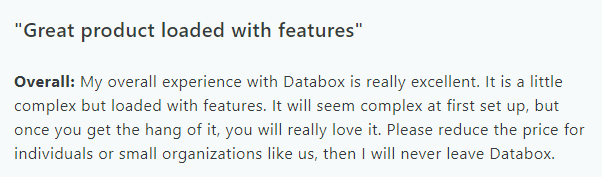
Another user also feels that the platform is expensive in spite of the features available.
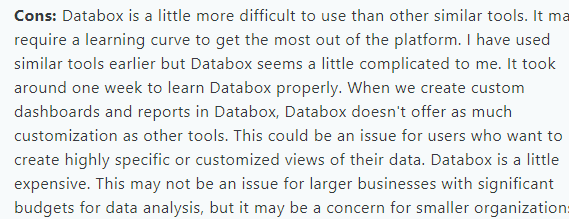
Overall, a common observation from users on Capterra is that the Databox platform is expensive.

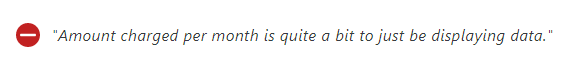
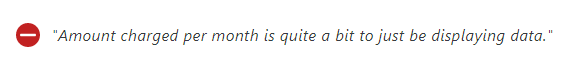
We observe that users are not completely happy about the pricing structure of Databox. This automated tool has many useful features and helps businesses get timely updates for efficient decision-making. But, the price factor must also be considered when buying a tool.
Thus, we look for an alternative to Databox that can suit your pockets and is also a high-performing tool.
Where should you spend your money instead?
Many users opine that Databox is not suitable for small businesses. Also, the features offered during the trial period are limited.
The use of an alternative platform can be the right solution here. With some outstanding features, Growth Nirvana seems to be the best alternative to Databox.
Growth Nirvana is a friendly business intelligence tool that marketers can use without coding knowledge. It has all the amazing features like Databox but comes at a fairly lower price. The tool offers more than 300 integrations that you can connect to securely. It integrates marketing, sales, and product data into a unified dashboard. This tool is used in multiple industries, like SaaS, eCommerce, and marketing agencies.
- The plans at Growth Nirvana are not based on the number of connectors.
- The plans can be customized according to the needs of the users.
- The pricing structure is transparent, and users get the maximum ROI by using this platform for analytics.
Wrapping up
Even though Databox has several wonderful features for performance evaluation, the price structure is a demotivating factor for many small businesses. Growth Nirvana can be considered the best alternative considering its features and pricing plans.
Growth Nirvana allows seamless migration from any platform without losing your data. We also have an excellent support team that will help you in this process. To learn more about how Growth Nirvana can help your business, connect with us and book a free demo.