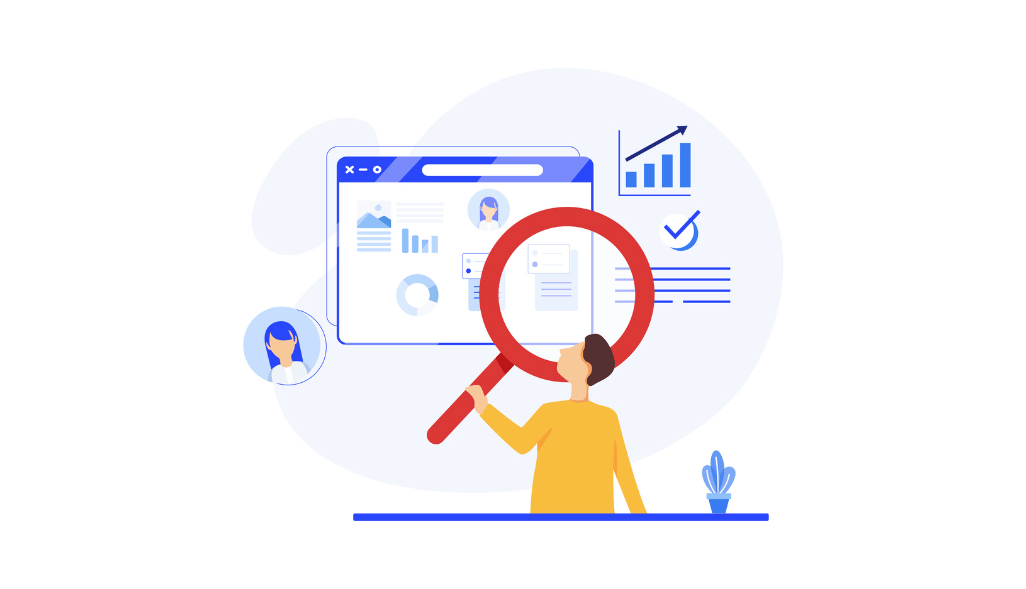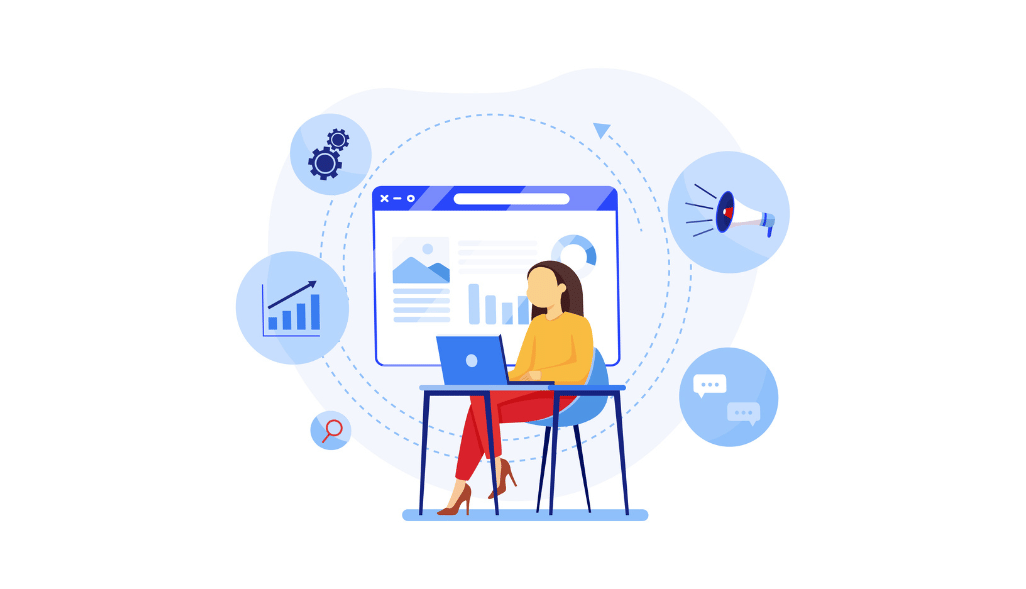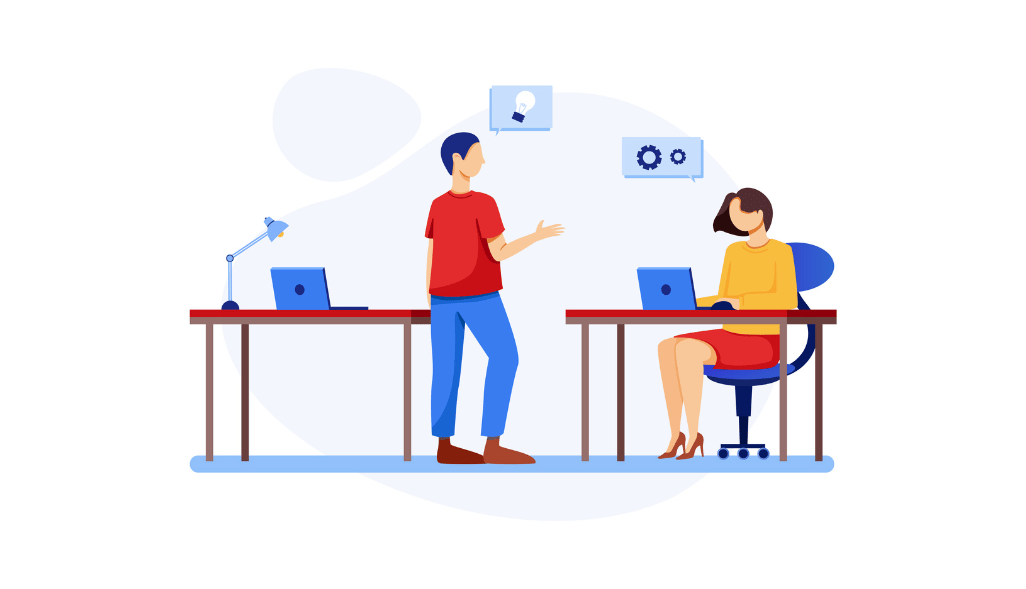Data analytics play a very important role in the success of any digital campaign, and marketers are well aware of this. Data analytics and business intelligence tools provide you insights into the trends of your marketing campaigns and provide greater visibility into your target audience’s behaviors.
However, ever thought about how will you be able to access these insights?
This is where tools like DataSlayer come into the picture. DataSlayer is a robust analytics tool that helps organizations with marketing reporting.
Though a powerful tool, there are some limitations that are unavoidable.
Hence, it is always good for marketers to know about a few DataSlayer alternatives, and this blog is just about that. So. let’s find out about some of the popular DataSlayer alternatives that you can count on.
What Is DataSlayer?
Businesses run ad campaigns on various platforms, ranging from social media to search engines. It becomes next to impossible to gather raw data from all of these tools, let alone analyze these datasets to gain insights.
This is where DataSlayer steps in. This marketing metrics reporting solution helps in gathering data from all the sources and then presenting them in a unified dashboard.
This tool has been in the market for over 15 years and is one of the earliest marketing reporting solutions in the market.
However, every tool has its own set of cons, and DataSlayer isn’t an exception either. These cons have made marketers look for DataSlayer alternatives that are better.
Why Are Users Looking for DataSlayer Alternatives?
Some of the main issues that users are facing with DataSlayer are:
- The tool gets slow at peak times, and this prevents marketers from pulling out relevant data reports.
- DataSlayer takes some time to import important historical data, and one has to wait until the entire importing is completed.
- One particular user has stated that it is impossible to access the DataSlayer sheets if they are logged in with multiple accounts on their browser. This is a big con because, nowadays, almost everyone has two or more Google accounts, and it is natural to log in from all of them.
- The tool has limited server space that can hamper its performance when there are loads of data to process.
Source of all these reviews: G2
7 Best DataSlayer Alternatives in 2023
These bugs can have a huge negative impact on your marketing campaign’s performance, and it would always be better to opt for DataSlayer alternatives that come at affordable pricing as well.
#1. Growth Nirvana
Growth Nirvana is one of the leading DataSlayer alternatives in 2023. This tool has been loved and appreciated by many marketers because of its varied features, flexibility, and enthusiastic customer success initiatives. It supports 300+ data integrations and is very easy to use as well.
Marketers can use the web application to gather all the marketing metrics-related data and create reports, and dashboards, customize the reports, etc. Here are some of the most amazing features of Growth Nirvana that make it the best in the market:
Features of Growth Nirvana
Customized White Label Dashboards
Every business has different reporting requirements, and the Growth Nirvana team understands that. This is why they are very particular about creating customized dashboards that will align with your requirements.
Bad Data Detection
Growth Nirvana monitors your attribution daily and reports back to you if any anomalies are found. Apart from that, this tool also detects any changes in the taxonomy or sudden spike in your PPC budget and notifies you.
Full Funnel Reporting
Growth Nirvana provides you with full-funnel reporting, which means you can get reports on the channel, keyword level/ad set level, and campaign level. This will help you in presenting clean, organized, and comprehensive data.
Custom Connectors
If you cannot find the right connector for your tech stack, then you can contact the Growth Nirvana team, and they will build you custom connectors within a few days.
Instant Reports
Growth Nirvana will provide instant and real-time reports without any limit to the number of members you can add to the tool. If you have large teams, this tool must be the best for collaboration.
Pros of Growth Nirvana
- Growth Nirvana provides 300+ data connectors, and marketers can connect with multiple sources without any need for coding or exceptional technical skills.
- The tool comes with an easy-to-use interface.
- Growth Nirvana won’t charge you for adding more members.
- There is a support team that is available 24×7 on Slack.
Cons of Growth Nirvana
- Growth Nirvana doesn’t offer any free plans.
#2. Power My Analytics
Power My Analytics is another interesting alternative to DataSlayer. This tool offers similar features to DataSlayer but has limited connections. However, the connection and data pull are faster with Power My Analytics.
Features of Power My Analytics
- Custom Dashboards: Using Power My Analytics, you can create customized dashboards that align with your business requirement. There are some readymade templates, and you have the flexibility to create these dashboards from scratch as well.
- Real-Time Updates: Power My Analytics can send real-time alerts when a KPI reaches a certain threshold, allowing you to take action immediately.
- White-Labeling: This tool offers white-labeling options, allowing users to brand their dashboards with logos and colors.
Pros of Power My Analytics
- You can cache the past data and compare it with current metrics to get a clear idea of your campaigns’ performance.
- You can integrate this tool with other business tools in just a few steps.
- The company provides great customer support.
Cons of Power My Analytics
- It is not easy to understand at first, and the learning curve is pretty steep.
#3. Databox
Databox is another amazing analytics tool that helps in measuring your marketing metrics effectively. It can be considered one of the best alternatives for DataSlayer. Here are some of its features:
Features of Databox
- Data Visualization: Databox offers a range of data visualization options, including charts, tables, and scorecards, to help users understand their KPIs at a glance.
- Customizable Dashboards: Users can create customized dashboards that display their most important KPIs and metrics from multiple data sources.
- Data Integration: Databox can connect to a variety of data sources, including Google Analytics, HubSpot, Salesforce, and more.
Pros of Databox
- Databox has great visualization options. One can customize and visualize their reports as per their requirement.
- There is a great support team at Databox, and they resolve issues almost immediately after you have raised a ticket.
Cons of Databox
Some users may find the report formatting options limited, with less control over how reports are presented than they would like.
#4. Datorama
Datorama is a great tool for businesses to monitor customer behavior. This tool is owned by Salesforce and comes with the tag “AI-powered marketing intelligence.” It extracts data from multiple sources and unifies them on one dashboard.
Here are some of the features of Datorama:
Features of Datorama
- Visually Appealing Dashboards: Datorama offers various visualizations for your
dashboards. You can customize these dashboards as per your requirements.
- Real-Time Updates: You will get on-time updates and alerts whenever there is a change in your campaign.
Pros of Datorama
- Datorama can handle huge amounts of data without any issues.
- Its dashboard is quite responsive and mobile-friendly.
- You can connect various data sources to this tool.
Cons of Datorama
- Integrating Datorama with other tools take up a lot of time, and this leads to reduce in productivity and efficiency.
#5. Improvado
Improvado is an interesting data analytics tool that has been designed for digital marketers. Marketers can automate this process of gathering data from different sources, like Google Analytics, Facebook Ads, etc., into one unified dashboard.
Features of Improvado
- Integrations: Improvado integrates with various other software, tools, and platforms. This way, marketers could centralize all of their data and perform cross-platform analysis.
- Customized Reporting: Improvado allows users to customize their dashboards and set up visuals that match their business requirements.
Pros of Improvado
- Improvado has a great customer support team, and you will get immediate resolutions.
- The tool is quite flexible, and you can set it up per your business needs.
Cons of Improvado
- Understanding Improvado takes time, and there is no proper documentation that helps one to navigate around it.
#6. Adverity
Adverity is a powerful data analytics platform, and the tool comes with some of the best features.
Features
- In-memory Engine: Adverity comes with an in-memory engine that is capable of handling large amounts of data without any hassle. It is also capable of performing calculations effectively in real time.
- Integrations: Adverity can be integrated with various sources, and all the data is presented in one single unified dashboard.
Pros
- Adverity comes with an easy-to-use interface.
- The reports can be customized as per your requirement.
Cons
- Adversity is a complicated tool, and one needs to have some technical knowledge to work with it.
#7. Tableau
Tableau is a powerful software program. It lets users quickly and easily transform their raw data into helpful visualizations. This tool helps organizations to gather data and make informed decisions.
Features
- Interactive Visualizations: Users can connect with any data source virtually and gather the data. This data can be shared among multiple people with ease.
- Predictive Analytics: Tableau offers predictive analytics, which can be used to tweak your marketing strategies.
Pros
- Tableau is capable of supporting complex computations.
- It has a drag-and-drop feature which makes it easy to create visualizations.
Cons
- Tableau comes with a limited 16-column display in custom formatting.
DataSlayer Vs. Growth Nirvana
| Factors | DataSlayer | Growth Nirvana |
| Connectors | DataSlayer has 40+ connectors, and users can extract data from these sources. | Growth Nirvana has 300+ connectors, and the team is also capable of designing custom connectors that match your business requirement. |
| Customization | DataSlayer has some limitations when it comes to customizations. | Growth Nirvana offers many customization options, and the team also builds customized dashboards per your business requirements. |
| Customer Service | DataSlayer’s customer service isn’t that commendable as their team takes time to respond. | Growth Nirvana has amazing customer success via a private Slack channel for each customer. |
| Pricing | DataSlayer offers different pricing plans, which falls on the expensive side. | Growth Nirvana comes at affordable pricing that matches small businesses as well. |
Migrate Data from DataSlayer to Growth Nirvana
The one obstacle that almost every business faces while shifting from one business tool to another is data migration. So many businesses refrain from changing their tools because of this. However, if you plan to opt for Growth Nirvana, the process is simple.
Our efficient team at Growth Nirvana will complete this migration process. You don’t have to worry about the transition, just get in touch with our customer success team and let them know the connectors you need, and our team will provide you with a completely customized dashboard.
If you have any existing dashboards, you can share them with us, and we will create those dashboards in Growth Nirvana per your requirements. It is time to go for a business intelligence tool you can rely on without worrying about anything.
Check our free demo and see how our tool can help your business.