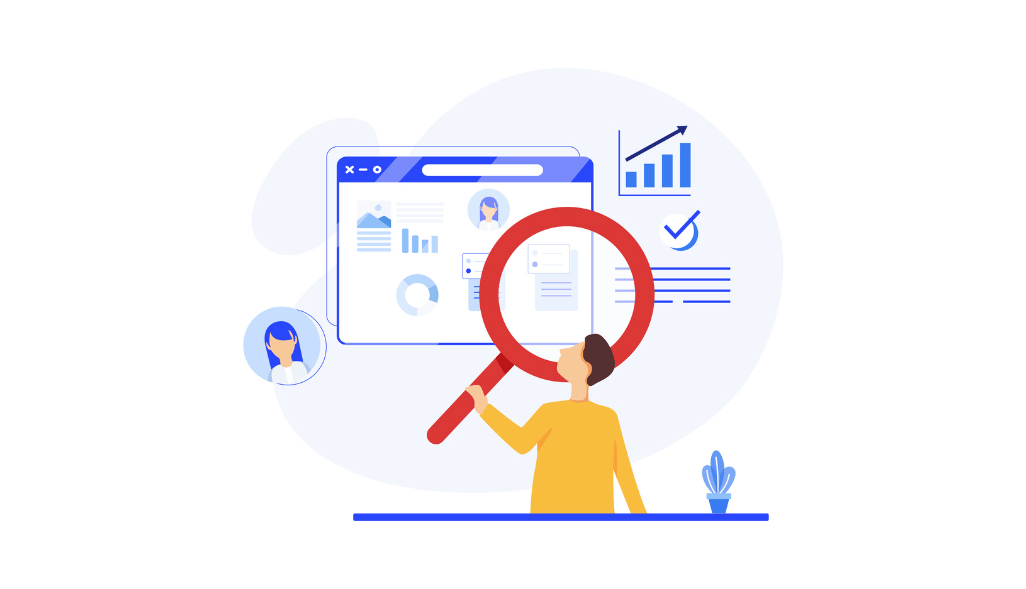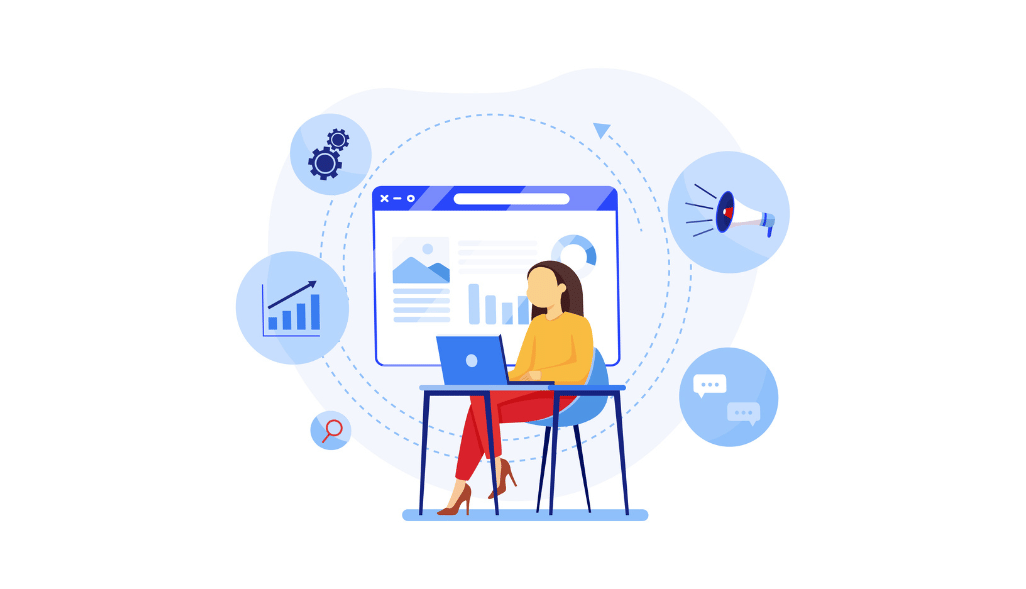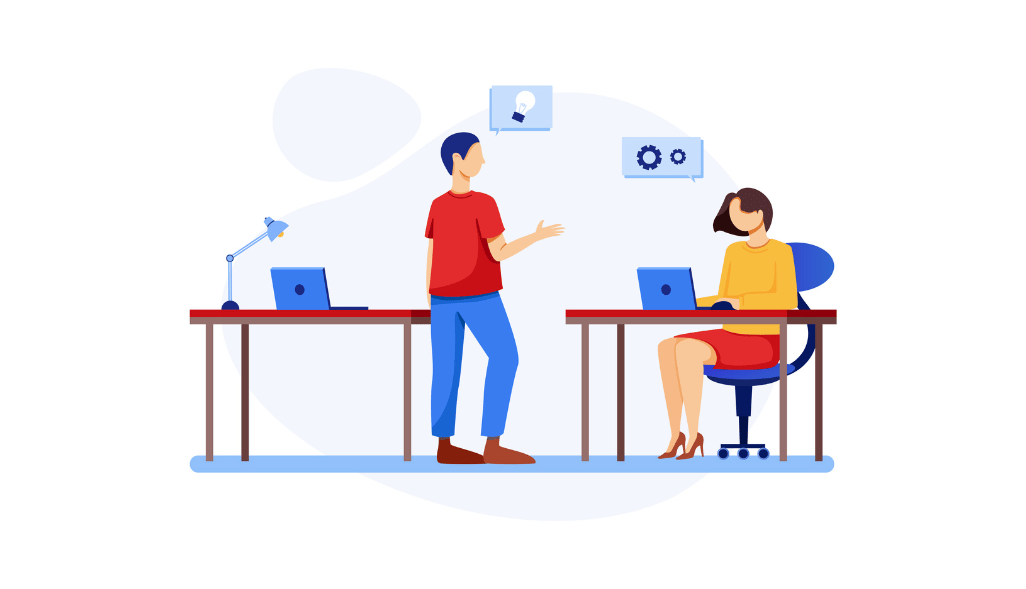Effective data analysis depends on accurately collecting, managing, storing, and presenting data.
But you cannot expect to create strategies that generate extraordinary results with data scattered in thousands of different spreadsheets.
Companies often connect BigQuery to Google Data Studio for effective visualization. When combined, the two tools help companies with large teams simplify decision-making.
Have you tried using these two tools to visualize data and draw conclusions?
If not, this article covers everything you need to know about BigQuery Google Data Studio integration. Let’s get started with the meaning and benefits of the two platforms.
What is BigQuery?
Businesses often keep track of data using spreadsheets. But with business growth, data increases tremendously, making it difficult to draw conclusions.
Even if you have multiple spreadsheets filled with data, they are simply numbers spread on a screen. Manually going through never-ending spreadsheets can take hours and often result in inaccurate findings. Businesses then need to invest in an efficient data warehousing system.
BigQuery is Google’s Enterprise data warehouse assisting businesses in conducting large-scale data analysis. It emphasizes that data means nothing until you study data patterns, conducts analysis, and generate insights.
The platform is fully managed by Google and designed to handle massive amounts of data. It eliminates the need to manage infrastructure so businesses can focus on analytics.
Benefits of investing in BigQuery
Here are some major reasons why you should invest in BigQuery for data management.
- Solves the problem of data silos
Most companies have different teams with varying datasets. Analyzing data becomes complicated with varied data from various departments. BigQuery assists in integrating multiple data sources for a collective and systematic data analysis. It keeps the data secure while allowing collaboration.
- A fully managed service
Being a fully-managed service, it eliminates any requirement of installation or setup before initiating analysis. You are free from hiring a database administrator to handle different processes. Simply open your browser and log into the Google Cloud project to get started.
- Efficient data storage
Data storage in a structured table assures you can use standard SQL for easy data analysis. For example, let’s say you have data showcasing your revenue generation from multiple stores worldwide. BigQuery efficiently manages all the storage and scaling requirements to handle enormous amounts of data.
What is Google Data Studio (GDS)?
Google data studio is a free cloud-based tool helping businesses assess the generated data through interactive dashboards and customized reporting. Collecting a large amount of data isn’t enough until you have a visual picture for proper assessment.
You can generate appealing reports consisting of a large amount of data within a single report. It helps teams analyze effectively and ensures you don’t miss out on core metrics leading to important decisions. Companies also use GDS to create an impact on stakeholders with impressive figures.
Benefits of GDS
- Free to use
Remain free from the burden of availing or renewing subscriptions as it’s free to use.
- Supports different devices
The cloud-based platform provides accessibility on various devices and supports easy link sharing.
- Impressive designs
Google Data Studio improves your presentation through effective reporting and helps your brand tell a unique story.
- Effective data analysis
Help create an enhanced understanding of trends without wasting hours on manual reporting.
Benefits of connecting BigQuery with Google Data Studio
Now you know BigQuery is one of the most preferred enterprise data warehouses. On the flip side, GDS remains the top data visualization tool. Let’s look at some more benefits to understand the importance of their collective usage.
- Assists in effective data analysis by large teams
Integrating BigQuery with GDS and devising detailed reports assists in practical analysis by different teams and departments. The teams can easily edit reports in real-time and discuss strategies for effective implementation. It helps avoid the confusion resulting from going through plane-numbered data. Systematic data presentation consisting of accurate findings helps in avoid confusion. Therefore, the connection becomes highly important for big organizations.
- Simplifies complex processes
Do you often spend hours training employees for effective data analysis and management?
Data analysis becomes difficult when you lack the right tools required for presentation. After extracting core data using BigQuery, you can create a clear picture with GDS. Employees no longer face the hurdle of wrongly devised results due to a lack of understanding.
Therefore, connecting the two platforms helped in reduced training and increased productive hours.
Step-By-Step Guide To Connect BigQuery With GDS
BigQuery helps run reports on millions of rows and columns of data within seconds. On the other hand, Data Studio helps depict the generated data using visual elements like charts, graphs, and maps. When used together, the tools help in efficient data visualization and analysis, driving core-decision making processes.
Let’s see a step-by-step process to connect BigQuery with Google Data Studio for practical analysis.
Step-1: Open Google Data Studio and click on Blank Report
Step-2: In the Add Data To Report section, select BigQuery. It generally appears in the second row as BigQuery remains one of the most preferred options for data computation.
Step-3: Select Authorise to give Data Studio permission to connect with BigQuery’s projects.
Step-4: Select a project from the available options and create a table.
Step-5: Click on Connect to integrate BigQuery with Data Studio after selecting the data source. You will then come across the list of fields in your inserted datasets (split into dimensions).
Step-6: Click Create Report and select Add to report in the following pop-up.
You will find a basic report generated based on your data sources.
How to create BigQuery reports in GDS
Next comes using the BigQuery Google Data Studio dashboard to generate efficient reports. Either you can select a pre-built template to create charts and edit them. Or you can start from scratch and build your way up.
- Adding content to the blank report
Let’s begin by adding content to the blank report. Click on Add a Chart to come across many different options. The charts are selected based on the analysis you want to conduct.
- Adding the visually compelling effect
Use a blend of different colors and headlines to make the report visually captivating.
- Analyze the current look
Next, click on the View button to understand the current look of the dashboard to the viewers.
- Give access to team members.
Return to the editor by clicking on Edit and selecting Share to provide access to your team members.
- Adding the metrics
Now let’s say you selected the Total chart in the initial step.
From the right-hand side, drag an appropriate option from the available data field to the metrics.
- Select the calculation
Provide a name and select the calculation you need (sum, average, count, etc.).
- Insert the field name and formula
Click on Add a Field to insert the field name and relevant formula.
Similarly, you can add different chart formats and edit them accordingly. Carefully select the visual effects and metrics you target for analysis. In the end, you will find neatly designed reports your team can use for efficient decision-making.
Conclusion
BigQuery is an efficient data warehouse helping enterprise-based businesses manage data. However, it’s meant to be used by engineers. If you’re a sales or marketing leader and want data warehousing and visualization then you should look for a product like Growth Nirvana.
GrowthNirvana helps you generate fully customizable reports within minutes. Syncing your marketing and sales data with data studio becomes easier with its 150+ data studio connectors. You wouldn’t find any difficulty with usage as the platform requires no coding or IT infrastructure. Overall, the 100+ expert-built templates, drag-and-drop dashboards, and freedom of customization make the platform worth the investment.
- 8 types of sales analysis reports: How to perform them
- Data Analytics and Visualization : An Ultimate Guide
- Best Data Discovery Platforms In 2022
- How to Choose a Proper White Label Reporting Tool Agencies Need in 2023?
- Visualizing with BigQuery in Data Studio
- Why do values and culture matter?
- Ways to Use Analytics Data to Reach New and Existing Customers