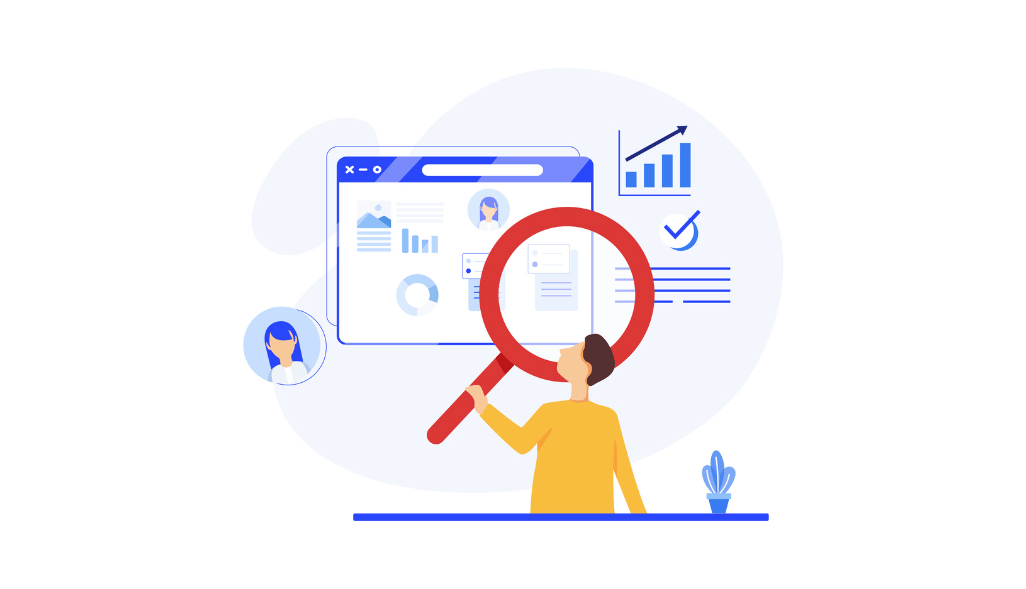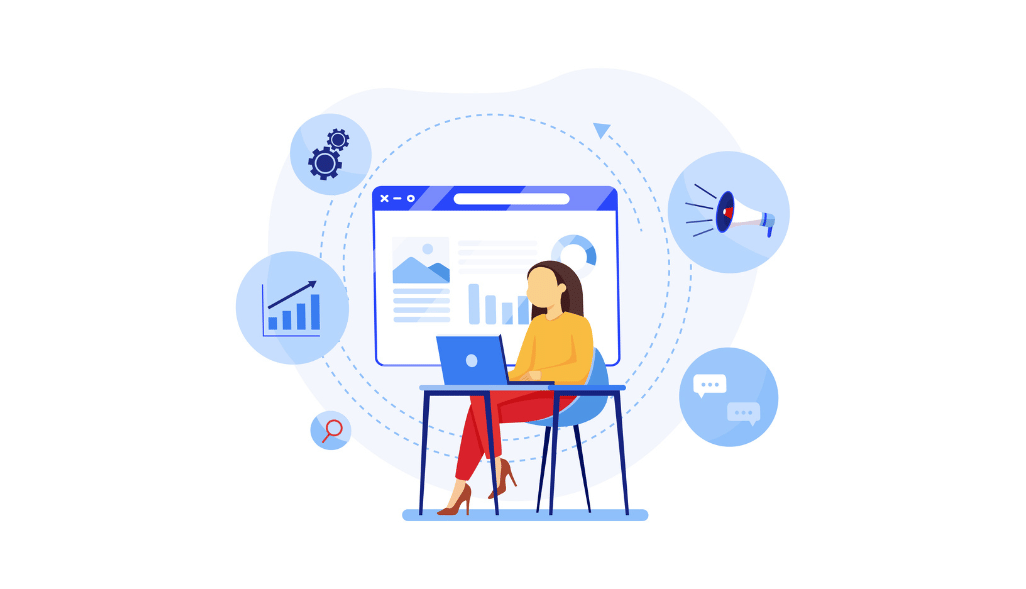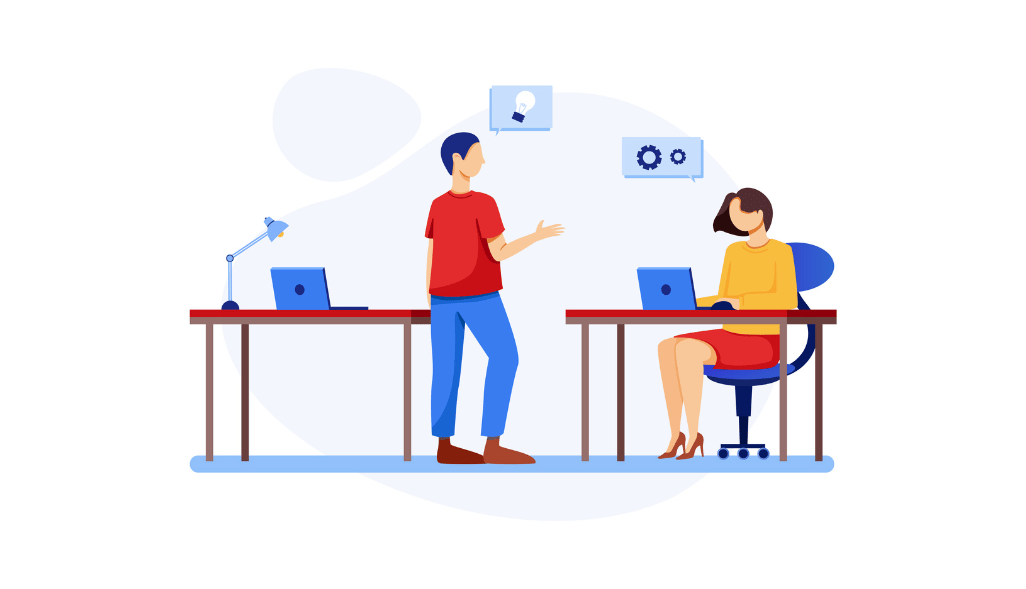Domo has been one of the best business intelligence tools in the market, offering several valuable features. Domo helps you with data extraction to the transformation process, along with visualization.
However, many customers struggle with Domo regarding customer service, confusing user interface, and affordability.
These issues are prompting many marketers to look for better alternatives to Domo. If you are one of them, then this blog is for you.
But before discussing the alternatives of Domo, let’s have a quick overview of Domo as a tool, its pros, and cons.
What is Domo?
Domo is a cloud-based business intelligence and data management platform that gives organizations a centralized overview of all their data sources, including databases, spreadsheets, cloud services, and others.
The platform integrates with various data sources to collect, analyze, and present data in an easily understandable and actionable way.
Some key features of Domo include
- Data visualization: Domo provides a wide range of interactive charts, graphs, and visualizations to help users make sense of their data.
- Dashboards: Customizable dashboards allow users to combine different data sources, visualizations, and reports into a single view.
- Reporting: Domo offers advanced reporting capabilities, including automated reporting, scheduling, and distribution, to help users keep track of important metrics.
- Data management: It enables users to easily manage, transform, and clean their data with features such as data blending, data mapping, and data reconciliation.
- Integrations: Domo integrates with a wide range of data sources and applications, including popular tools like Salesforce, Google Analytics, and more.
Why Are Users Looking for Domo Alternatives?
Domo, like any software platform, has some drawbacks and limitations.
Some of the cons of Domo include
- Steep learning curve
- High price
- Limited data storage
- Integration challenges
- Limited customizability
- Poor customer service
- Performance issues
7 Best Alternatives to Domo in 2023
Here are the top 7 Domo alternatives you can choose.
#1. Growth Nirvana
Growth Nirvana is one of the best alternatives to Domo. This real-time reporting platform offers notable features that help businesses with their reporting and analytics requirements.
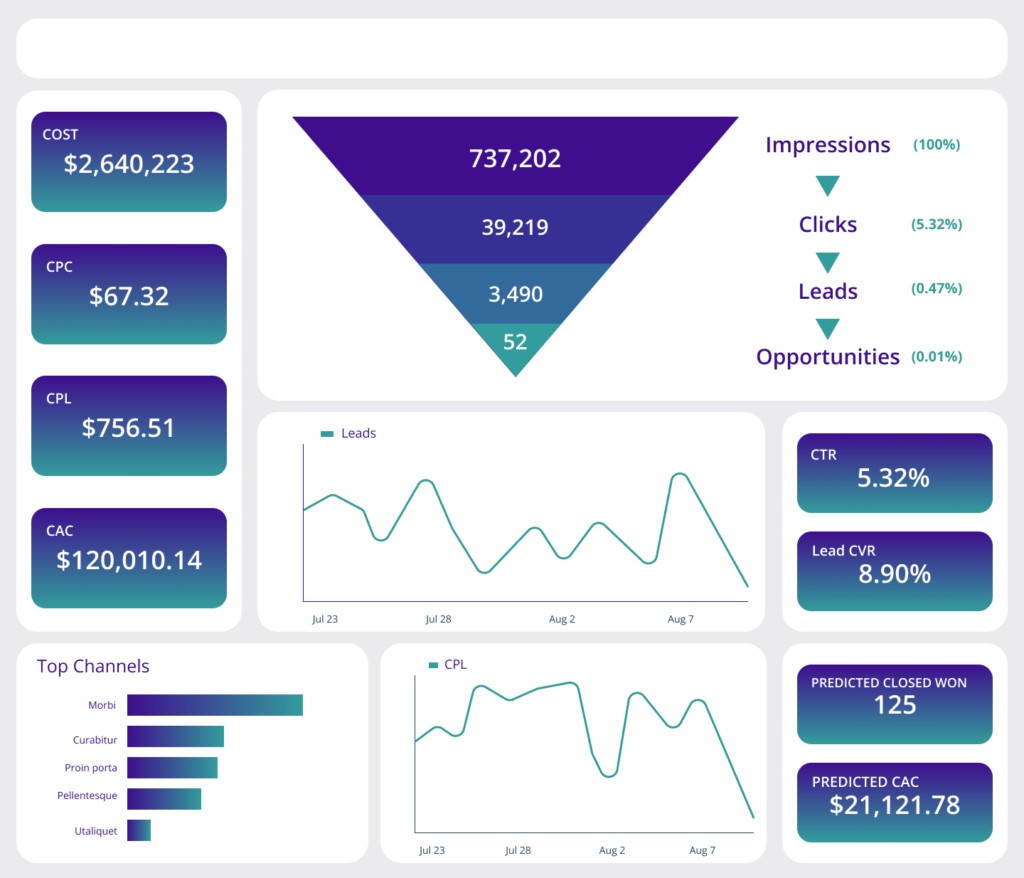
Features
Some of the notable Growth Nirvana features are:
- 300+ Custom data connectors, including Google Analytics, Shopify, Salesforce, YouTube, Facebook, and so on.
- Personalized reporting dashboards to analyze the performance of marketing and sales campaigns
- Full funnel reports and analytics to gain complete visibility into marketing performance
- Detects bad and irrelevant data to create clean, accurate, and authentic reports
- A responsive customer support team always available on Slack to help the users create customized dashboards.
Case study – Read how Growth Nirvana’s features contribute to business growth here.
Pros
- Growth Nirvana has 150+ data connectors that businesses can use for integration purposes. Some of the popular integrations of Growth Nirvana are Google Analytics, Salesforce, Google Drive, various social media platforms, etc.
- You don’t need any coding skills to operate Growth Nirvana. Growth Nirvana’s efficient team will assist you from the very beginning to create intuitive, personalized dashboards.
- You can add unlimited team members to Growth Nirvana’s dashboard and ease collaboration. Also, adding new members is not chargeable.
Cons
- Growth Nirvana is a feature-rich platform and for some users, it can be difficult to grasp it functions at the very first attempt.
Domo Vs. Growth Nirvana – A Quick Comparison
Let us see some basic differences between Domo and Growth Nirvana to understand which one is better.
| Factors | Domo | Growth Nirvana |
| Industries serving | It is aimed at enterprises for data-driven decision-making. | Aimed at eCommerce, agencies, and SaaS businesses to drive growth by providing insights into customer behavior and marketing performances. |
| Data Accuracy | Domo doesn’t detect bad data and reports it as well. | Growth Nirvana offers bad data detection to keep the reports clean and accurate. |
| Customization | There is no full-funnel reporting available in Domo. | Full funnel reporting is another amazing feature of Growth Nirvana. It helps track and report performance at every stage of the sales funnel. |
| Customer support | Domo lacks a good customer support team | Growth Nirvana has a dedicated customer support team, offering personalized support on Slack as per requirement. |
| Technical expertise | Only people with sound technical backgrounds can use Domo to create reports. | Growth Nirvana has an efficient team that can help you create reports from scratch. |
Migrate Data Seamlessly from Domo to Growth Nirvana
If you are planning on migrating from Domo to Growth Nirvana, then Growth Nirvana will help you through the entire process. The migration will be seamless, and you will see various other benefits that will make the entire reporting setup easy.
Growth Nirvana has more than 150 custom data connectors to ensure smooth data integration. If you are looking for a customized dashboard setup, you just need to contact the team, and they will build it for you. The best part is that you will get your customized dashboard in just one day.
Schedule a demo to explore further.
#2. Funnel.io
Funnel is another powerful and scalable Domo alternative. It is perfect for companies looking for an all-in-one data stack.
Funnel works well with almost all the popular databases in the market and can be considered a to-go option for businesses looking for a reliable Domo alternative.
Features
- Funnel has an easy-to-understand dashboard. Users will be able to navigate through it without any hassle. It offers all the features that marketers require.
- The drag-and-drop feature from Funnel makes it easy for non-technical users to use the tool.
- It offers cross-channel attribution allowing marketers to measure the impact of individual contributors in the team.
- It offers a data warehouse to store all the relevant data.
Pros
- Funnel offers almost all the popular integrations, like HubSpot, Google Analytics, Stripe, YouTube, multiple social media channels, etc.
- Great customer support team to help the businesses throughout.
- With Funnel, businesses can take control of your marketing campaigns, and simplify connecting with different data connectors to collect data quickly.
Cons
- It can take a long time to learn and implement Funnel within your organization.
#3. Supermetrics
Supermetrics is another interesting alternative for Domo. It is an end-to-end analytics tool that is perfect for SaaS companies. It provides a unified dashboard with data insights from different departments of an organization.
Features
- Supermetrics dashboard has all the data available in one place. It helps marketers with clear visualization of these datasets and simplifies decision-making.
- The dashboards and templates of Supermetrics are completely customizable, offering great user flexibility.
- Supermetrics manage the entire data pipeline without any human intervention.
- Marketers can schedule reports on Supermetrics, and the tool will send them the consolidated reports per the schedule.
- This tool also helps organizations with ROI tracking.
Pros
- Supermetrics offers a myriad of integrations for businesses. Some such integrations are Paypal, Slack, MailChimp, Google Sheets, Indeed, Shopify, and many more.
- Supermetrics can easily automate marketing data into Google Sheets and various other platforms. Particularly useful when the marketing teams are collecting data from multiple channels.
Cons
- Supermetrics does not have a User Interface (UI).
- Customer service is not good
#4. Looker
Looker is a business intelligence tool that helps brands manage and transform their data into actionable insights. With data-driven workflows and custom applications, Looker helps marketers to develop an integrated insight into marketing and sales campaigns.
Features
- Supermetrics collects data from various sources; you can also integrate external sources for data extraction and create simple visualization charts with them.
- The best thing about Looker is its blocks. These blocks are pre-built code pieces that provide better data insights. You can use blocks to visualize and set up actions quickly. Looker offers six blocks: Analytics, Data, Source, Data Tools, Viz, and Embedded blocks. You can modify these blocks as per your requirements.
- This tool centralizes the data so you can access it in real-time for cross-platform insights.
Pros
- Looker can be integrated with various platforms like Google Sheets, Analytics, Slack, Dropbox Business, Google Workspace, Asana, Rippling, etc.
- Looker simplifies data analysis for marketers with its versatile and user-friendly interface
Cons
- Looker is a visualization tool. It doesn’t have any connectors or data warehousing.
#5. Sisense
Sisense is a popular data analytics tool that combines all your business’s data and provides proper visual insights. With embedded analytics and powerful solutions, Sisense simplifies decision-making for business users.
Features
- Sisense has inbuilt connectors to extract data from internal sources. However, that is not it; this tool has connectors that can be linked to external sources to extract data.
- This tool offers centralized data that marketers can access with ease.
- It integrates with various web portals.
- The user interface is intuitive, and there is no need for coding or scripting to create these dashboards.
Pros
- Sisense integrates with Amazon Web Services, Teradata, MemSQL, Salesforce, Qubole, and various other platforms.
- Marketers particularly prefer using this tool because it helps with real-time performance tracking to prevent operational challenges.
Cons
- Sisense is expensive for eary-stage startups.
- The Font formatting feature is missing in this tool.
#6. Power BI
Power BI is a Microsoft product. It is a collection of various apps, connectors, and software services that transform your data into valuable information.
Features
- Power BI helps create interactive and immersive visuals that help understand easily.
- Power BI has a feature called ‘Get Data,’ which will help collect data from on-premise and cloud software. This makes a huge difference, as accessing data from sources is challenging for many data analysts.
- Creates custom visualizations that align with business requirements.
- Source and transfer the data with Power Query.
- Re-use the datasets across various reports and dashboards.
Pros
- Power BI offers integration with various other platforms, like Google Analytics, Slack, HubSpot, etc.
- Power BI makes decision-making easier for marketers by creating visually appealing and interactive dashboards.
Cons
- Can be difficult to learn and implement for users belonging to the non-technical background.
#7. Tableau
Tableau is another business intelligence software that is popular across the world. It is a leading analytics platform that helps with successful business forecasts and helps you create data-driven decision-making.
- It has an inbuilt database connector that can be integrated with any database within a few minutes.
- Tableau simplifies the decision-making process by streamlining complex data with intuitive charts and graphs.
- You can customize the dashboards per your organization’s requirements in Tableau.
- This software offers robust security to safeguard all of your data online.
- Tableau has a mobile app that allows you to access your dashboards and reports on the go.
- This software has a unique “Ask Data” feature that makes it easy to access and work around the data.
Pros
- Tableau can be integrated with Google Sheets, Amazon Redshift, Snowflake, Google Big Query, Vertica, Splunk, Salesforce, Google Analytics, and many more.
- Tableau is an insightful data visualization tool to create informative reports and dashboards.
Cons
- It is expensive and has a steep learning curve