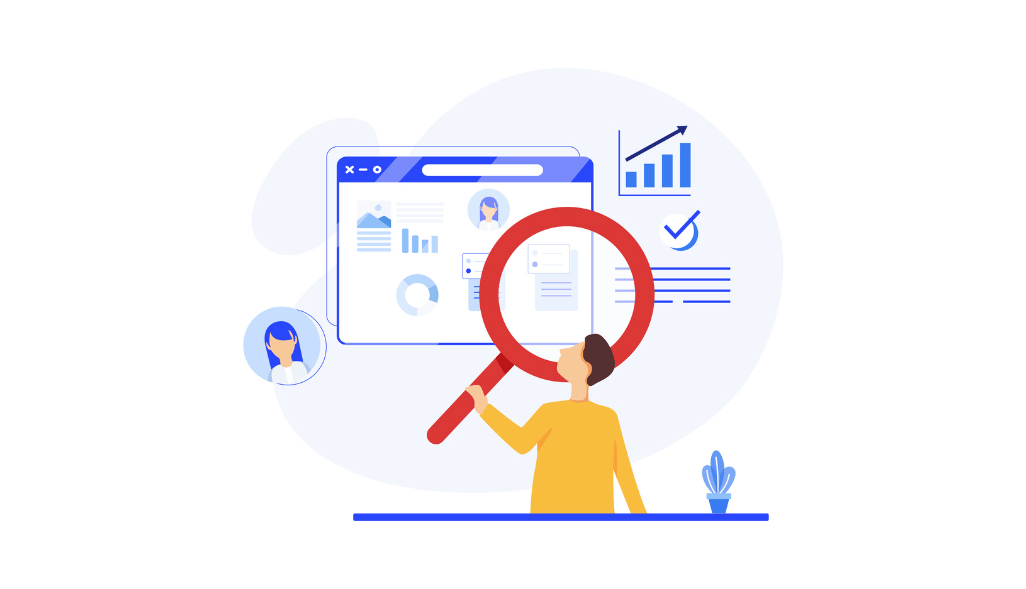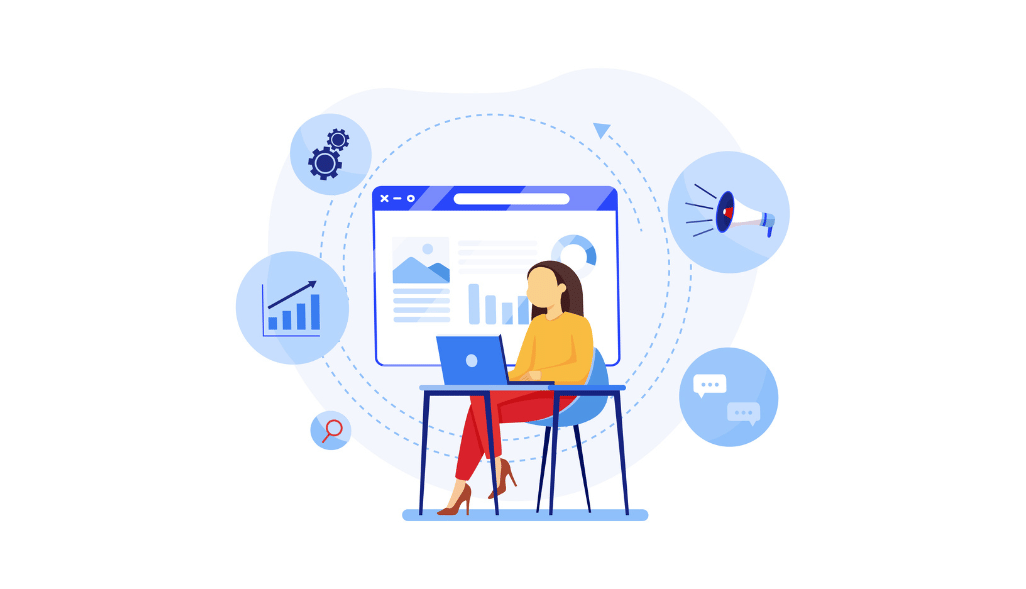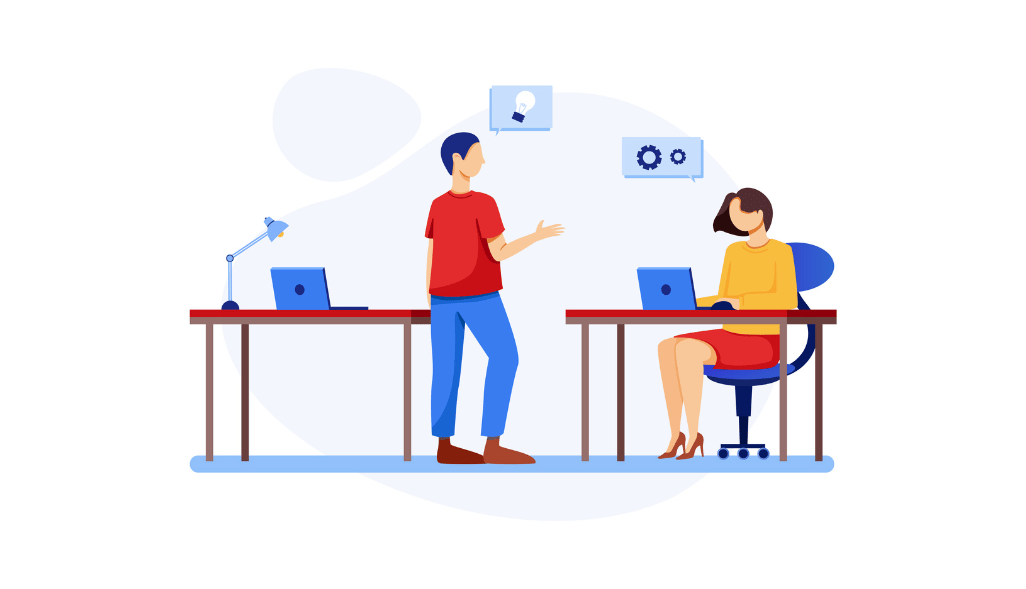Data analytics helps marketing teams gain insights to make their campaigns relevant and stand out in the market. These marketing analytics tools help them analyze data and make data collection, storage, and visualization more streamlined.
One such tool that simplifies decision-making for marketers is Datorama.
While Datorama is a great tool, it has its limitations. These limitations include poor integration, high pricing, zero technical support, etc.
Therefore, in this article, we will talk about some Datorama alternatives in 2023 that can help you do all that Datorama does but with much more convenience.
What Is Datorama?
Datorama is an intelligence tool that helps businesses monitor their customer behavior, manage demand generation, and improve brand positioning. It is owned by Salesforce and helps marketers extract and unify all data in one place to make better business decisions.
Data management is one of the biggest challenges for almost every marketer, and Datorama claims to solve it.
Publishers, B2B and B2C organizations, marketing agencies, etc., use Datorama to get larger visibility into their operations.
Features of Datorama
- Datorama offers an option to create amazing dashboards that are visually pleasing.
- There are a lot of customization options available in this tool.
- Real-time data updates.
- The tool is quite mobile and can be accessed where and when needed with a proper internet connection and a laptop.
Why Are Businesses Looking for Datorama Alternatives?
Datorama has a list of limitations. Some of the most common issues with Datorama are
- The platform can be difficult for new users to navigate and use effectively due to its complex interface and data management capabilities.
- Integrating Datorama with other tools and systems can be challenging and time-consuming, decreasing productivity and efficiency.
- Datorama provides limited customization options for reports, dashboards, and visualizations, which can restrict the ability of users to fully leverage the platform’s capabilities to meet their specific needs.
- You can neither export the data nor view it on any other business intelligence tool.
- Datorama pricing is its biggest con. The software charges a certain amount per row of data and can be expensive for brands that run huge campaigns.
- Some users have reported issues with the platform’s technical support, including slow response times and limited knowledge among support staff.
Best Five Alternatives to Datorama You Must Try in 2023
#1. Growth Nirvana
Growth Nirvana is a powerful Datorama alternative designed to help agencies, eCommerce, and SaaS businesses to scale with data-backed insights. It offers a comprehensive suite of tools for businesses to achieve their growth objectives.
Features
Some of the best Growth Nirvana features are:
- Marketers can automate their periodic reports with Growth Nirvana to save time and effort. They can focus on more important aspects of the business.
- Users have 100% control over the reports generated with Growth Nirvana and can make any customizations based on their requirements.
- With Growth Nirvana, marketers can audit their existing campaigns, identify the problem areas and make fast decisions using actionable insights.
- Growth Nirvana’s compiled dashboard helps businesses to check and monitor all their reports in a single platform.
Pros
- Growth Nirvana allows businesses to add unlimited members without additional fees.
- Businesses can capture data from over 300 data connectors with just a few clicks.
- There are more than 60 pre-built template collections.
- It also offers customized templates and allows you to create reports per your requirement.
Cons
- Growth Nirvana doesn’t have a free plan yet.
#2. Tableau
Tableau is a powerful software program that enables users to quickly and easily transform raw data into meaningful visualizations. It is an interactive data visualization tool that helps organizations gather data and make informed decisions.
Features
- Tableau makes analyzing and exploring data easy to gain valuable insights.
- With Tableau, users can easily connect to virtually any data source, create interactive visualizations, and share insights with colleagues and stakeholders.
- It also provides powerful predictive analytics capabilities so that users can explore and analyze their data in real time.
- Its easy-to-use drag-and-drop interface allows users to curate dashboards per their requirements quickly.
- Marketers can use this tool to combine data from multiple sources and create various charts.
- Tableau offers various integrations, such as Salesforce, Slack, Google Analytics, Sheets, and other Google products.
Pros
- Tableau offers great data visualization options. Its technology supports complex computations, creates effective dashboards, data blending, and many more.
- The drag-and-drop feature of Tableau helps create interactive visuals within a few minutes.
- Tableau is capable of handling huge amounts of data without any issues.
- Its dashboard is quite responsive and mobile-friendly.
Cons
- Tableau has a limited 16-column display in custom formatting. This can be a hassle for businesses.
#3. Looker
Looker is an innovative software that enables businesses to connect their data, explore it, and gain valuable insights. It provides a comprehensive, unified platform for data analytics and business intelligence. This software makes it easy to find answers to complex questions and uncover hidden trends, patterns, and new opportunities.
Features
- It allows users to quickly share insights with others, making it an invaluable tool for data-driven decision-making.
- This tool is designed to be intuitive and easy to use.
- It also has powerful features like data exploration, visualization, and reporting.
- Furthermore, it allows users to create custom dashboards with a simple drag-and-drop feature.
- Looker offers various types of integrations for its users, such as GSuite, HubSpot, different social media channels, Slack, etc.
Pros
- The interface is simple and doesn’t need a technical background to navigate it.
- There are different graph options for visualization.
- You can connect various data sources to Looker.
Cons
- Although Looker offers multiple connections, you cannot connect more than one data source at once. You need to disconnect the existing data source and only connect the next one.
#4. Improvado
Improvado is a data integration and reporting platform for digital marketers and analysts. It allows marketers to automate gathering data from various sources, such as Google Analytics, Facebook Ads, and others, into one centralized dashboard.
Features
- This software saves time and eliminates manual data entry and manipulation, making it easier for marketers to analyze their data and make data-driven decisions.
- Improvado also offers a variety of customizable reporting templates, allowing users to create visually appealing reports that accurately reflect their data.
- This software integrates with various marketing tools and platforms, allowing marketers to centralize all of their data and perform cross-platform analysis.
- Improvado can be integrated with multiple business solutions that are important for every organization. Some such integrations are Amazon advertising, Google Analytics, Shopify, TVSquared, Stripe, Pipedrive, and more.
Pros
- Improvado offers great customer service.
- There are so many connectors integrating various data sources.
- It offers Google Sheets integration, which makes it easy for businesses to connect and use.
Cons
- There are limited customization options.
- It takes time to understand and navigate around the tool.
#5. Adverity
Adverity is another great Datorama alternative. Its powerful data analysis platform offers automated reporting, predictive analytics, and visualization.
Features
- Adverity uses an in-memory engine to handle large amounts of data and perform real-time calculations.
- The platform allows users to interact with data associatively, meaning selections made in one visualization area can impact other visualization parts.
- Adverity has a range of tools to help users discover insights from their data, including recommendations and suggestions for further analysis.
- Adverity can be integrated with Amazon DSP, Apple Search ads, Google Campaign Manager, social media channels, Accelo, Accurank, and more.
Pros
- Adverity has an easy-to-use interface.
- You can customize the reports as per your requirement.
- Data can be gathered from various sources.
Cons
- You need technical knowledge to use Adverity, as it takes time to understand the product.
Datorama vs. Growth Nirvana – A Quick Comparison
Now that we’ve discussed the top Datorama alternatives, let’s compare Datorama and Growth Nirvana.
| Factors | Datorama | Growth Nirvana |
| Integration | It integrates with various third-party platforms, such as Salesforce, Google Analytics, and Facebook. | Growth Nirvana integrates with 300+ platforms and offers custom connectors for platforms that don’t come with pre-built integrations. |
| Customization | It has limitations when it comes to customizing reports and dashboards. | This tool offers various customization options, and their team will help you customize your dashboard. |
| Pricing | Datorama charges users for every row of data and is quite pricey. | Growth Nirvana has customized plans and comes at affordable pricing. |
| Data export | This tool prevents you from exporting data to any third-party tool. | You can export and view data on any other business intelligence tool hassle-free. |
As stated above, Growth Nirvana offers great features at affordable pricing compared to Datorama. This makes it one of the best alternatives for businesses.
Migrate Data from Datorama to Growth Nirvana
One of the main reasons to consider migrating your data from Datorama to another tool is that different tools are better suited to different types of analytics. If you are using Datorama, you must export your data and import it into a different tool if you want to visualize it differently.
This can take time and effort, especially if you have large data. This has prompted many businesses to move to other tools like Growth Nirvana. This powerful business intelligence tool has all the necessary features for your business and even more.
The best thing about Growth Nirvana is that it offers customization. If you want a completely customized dashboard with all metrics you prefer to view, you just have to share them with the Growth Nirvana support team, who will create a dashboard for you.
And also, there are so many organizations that use internal tools that cannot be integrated easily. Growth Nirvana can help you here too. The team will create custom connectors that can be integrated with different tools or software.
You can contact Growth Nirvana for more details.