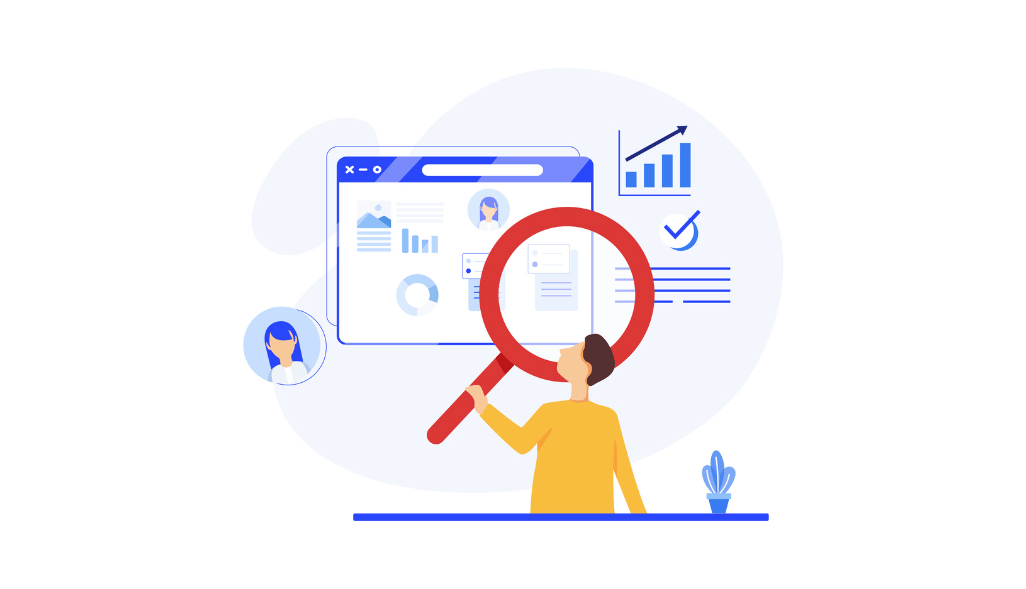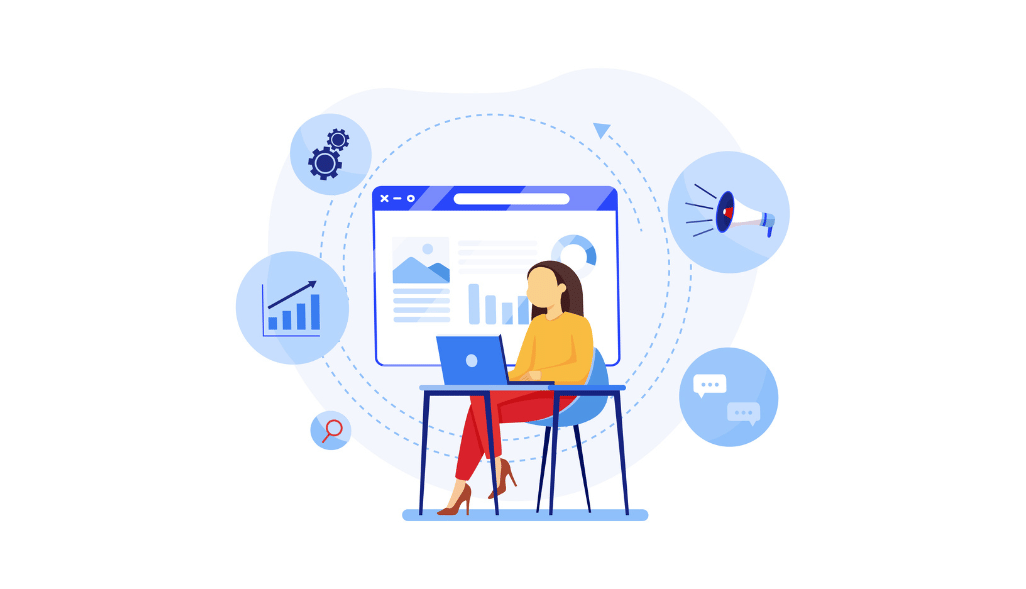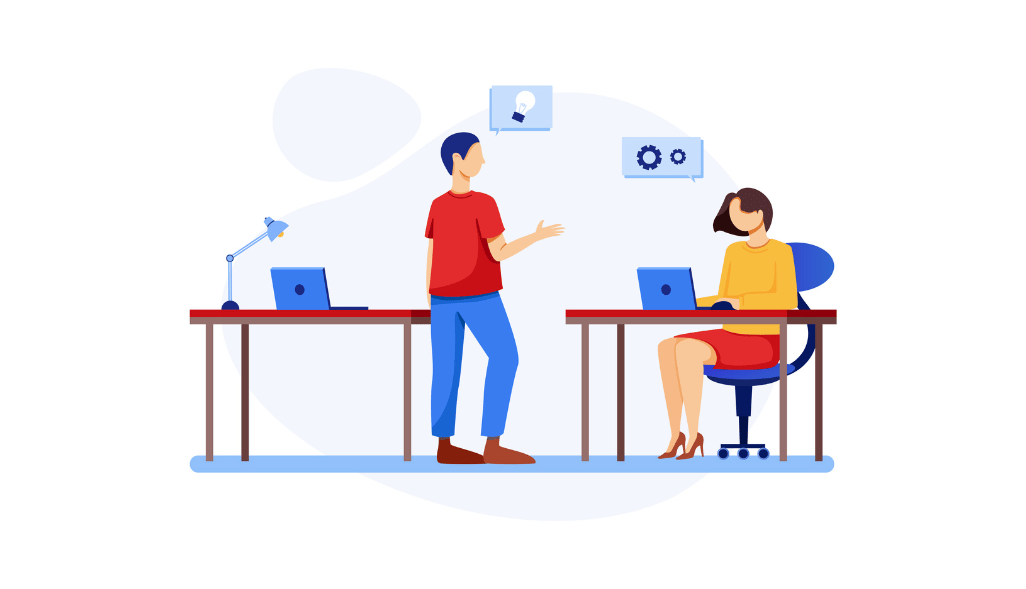Analyzing data is critical to make sense of your marketing and sales efforts. You must know if your marketing efforts are fruitful and what campaigns produce the desired results.
Doing all of these alone, without the help of an intelligent data analytics platform, is futile. Hence, businesses, regardless of their size, prefer data management and analytics platforms like Domo, which is a great tool.
However, the question is, does Domo fit your requirements? Is it the tool you have been searching for?
Let’s find out in this detailed Domo review.
What Is Domo?
Source: Domo.com
Domo calls itself a data experience platform on its website. As an analytics and business intelligence application, Domo helps businesses make data work and improve their performance.
You can create a strong and secure data foundation for your business to take advantage of with the help of this tool. Domo makes it easy for any team to use the platform for data analytics and decision-making.
Having already delivered impeccable results for its clients, Domo is one of the best data analytics and BI platforms in the market.
Domo’s User Reviews
Knowing what the current users are saying about Domo can help you immensely decide whether you must go with this tool. We have gathered a few reviews from leading software review websites online for you to check.
Review#1: Amazing tool that is easy to use
Gulbahar T. on G2 says that Domo is a fantastic and easy-to-use tool. The review also appreciates the resources provided by Domo on its site to learn about the tool’s capabilities. Giving the tool a 5-star review, she suggests that the tool must try to provide more information on the error messages displayed.
Review #2: Simple to use and easy setup
Another Domo software review on G2 says Domo was simple to set up. The review specifically talks about how quick it was to use the plug-and-play for Google Ads, Google Analytics, Salesforce, etc. This reviewer has given the app a 5-star rating and says it might be expensive for those who want to bring in a lot of data using Domo.
Review #3: Domo can do astounding things
In this review by Cole G. on Capterra, he says that Domo has helped them immensely, as they can now view detailed analytics. He also says he can understand their business better now, and Domo has become a crucial part of their business. Giving a 5-star rating in this Domo BI review, he also remarks that Domo can be expensive for some businesses.
To check if everyone was happy with the tool, we looked for users that did not find the tool very helpful. And we have been able to find quite a few of them. Some of such reviews are as given below:
Review #4: Misleading sales function
In this review posted on G2, a small business says that the sales function on the tool is misleading. They also say that the technical support was not very helpful, and the team tried upselling a support package when contacted for help. The reviewer has given the tool a 0 rating in the Domo analytics review.
Review #5: Broken connectors and unethical sales process
In this Domo review posted on Salesadvice.com, the reviewer has given the tool a 1-star rating. He says that the tool does not perform as expected. Further, the user added that the Amazon connectors did not work, their sales team was not user-friendly, and they lacked business integrity.
Domo Software Review: Pros
Having gone through some of the honest user Domo reviews, let us unravel the advantages of using Domo for your website.
1000+ integration options
Domo allows you to integrate data from any source you prefer. With over 1000 data connectors, you can bring in data for storage, analysis, and reporting to amplify the value of the data you collect.
Knowledge base
To help Domo users take full advantage of the tool, Domo brings you an extensive knowledge base. The resource has how-to articles and guides on using the platform to its fullest capabilities.
Cloud flexibility
Domo is cloud-based and helps easily connect with other data sources and platforms. It also offers native navigational capabilities to use the tool effortlessly.
Create apps easily
Domo lets you quickly create business apps to incorporate data into your workflows. You can effortlessly democratize low-code app development tools to make data interactive and automate data-related tasks.
Domo Review: Cons
Although Domo has numerous advantages, it is not short of limitations, either. Here are a few common limitations that most of its users often talk about in their Domo BI reviews.
Tends to be expensive
Domo’s pricing falls on the higher side of the market. Businesses that want to try the platform find this a pressing issue.
Poor customer service
The customer support provided by Domo is often criticized by its users for lack of empathy, quick resolution, and user-friendliness. This can be a huge letdown for businesses looking to buy Domo.
Need technical knowledge
Many Domo customers also complain that the tool requires good technical knowledge of SQL for optimum usage.
Domo Review: Pricing
Domo has not made its pricing information publicly available. You can contact Domo’s sales team to learn about its pricing and related information. However, Domo offers a free trial for its prospects to try the platform out and see how it performs for them.
Important Features
Domo offers several features for its users. The key features are:
Data integration
With its 1000+ pre-built data connectors, Domo makes sourcing data from various platforms quick and efficient.
Data visualization
Domo offers 150+ chart types that businesses can choose from for data visualization to make the data more presentable and understandable.
Better reporting
Use self-service analytics to simplify reporting with Domo. It also simplifies report generation, as users can create custom reports and set up data alerts.
Business apps
Create business apps with the help of Domo and add automation to the app for faster and more efficient workflows, all while eliminating human errors.
Predictive analysis
For better decision-making, carry out quick and effective predictive analysis based on the data you source from various platforms, channels, and websites.
Domo Alternatives
While Domo is a great data collection and governance platform, you can choose from equally good or better Domo alternatives in the market. Some of these Domo substitutes are much more affordable than Domo.
Check out some of the popular options in the market.
Growth Nirvana
With Growth Nirvana, you can make quick and efficient decisions based on the insights generated from the data collected from diverse sources. One of the major highlights of the tool is that it is user-friendly, and anyone with no or limited technical knowledge can also use it.
Businesses can integrate their sales, marketing, product, and revenue data into a single dashboard using Growth Nirvana, which makes analysis and comparison easier. This also ensures better business intelligence.
When it comes to pricing, Growth Nirvana has a custom pricing model that is transparent and user-centric. The basic plan starts from USD 200 per month and is suitable for businesses of all sizes. You may choose plans starting from USD 1,000 monthly if you are an enterprise. With this plan, you get a customer success manager, custom dashboards, and reporting support from Growth Nirvana’s own team.
A few of the important features of Growth Nirvana are:
- The platform allows for full-funnel reporting capabilities for its users to collect data, analyze campaigns, and vet the performance of its marketing efforts to understand how well the business is doing.
- In addition to offering 300+ data connectors, Growth Nirvana can deliver custom connectors as its users need. This helps businesses connect to any legacy or rare platforms they use and source data reliably.
- Growth Nirvana enables its users to create custom white-label reports to share with their clients and stakeholders. Users can choose from various pre-built templates and reports to create white-label reports.
Funnel
A marketing data analytics and automation platform, Funnel is on a mission to help marketers and businesses assess and improve their marketing performance. Using Funnel, businesses and marketers can collect, analyze, and store data from diverse marketing channels and use the insights generated to make better, informed marketing decisions.
Some of the important features of Funnel are:
- Funnel offers reliable and efficient automation capabilities, making data sourcing, analytics, and reporting easier for businesses.
- With the help of Funnel, businesses can organize their data to fit their unique analytics and reporting goals. This feature enables its users to reduce data organization and use the same for data analytics.
- Funnel enables its users to manage their data without using any code. Using its numerous pre-built rules, you can use the platform to its full capability.
AgencyAnalytics
AgencyAnalytics is a data collection and reporting platform that helps businesses automate client data collection. Using AgencyAnalytics, marketing agencies and businesses can bring all their client data under a single roof for quick and efficient data analysis.
Some of the features of AgencyAnalytics are:
- With the help of AgencyAnalytics, users can build custom dashboards and report just how they like to present to their clients. It also has a custom set of widgets, metrics, and white-label capabilities to make custom reports.
- AgencyAnalytics also helps its users track their clients’ success based on custom metrics chosen by the users. With this feature, you can carry out quick and efficient goal-tracking for customers.
- Unlike other marketing data analytics tools, AgencyAnalytics offers a full suite of SEO tools that help you track your clients’ keyword rankings, vet backlinks, conduct site SEO audits, etc.
FAQs
1. How does the customer success manager work?
Our customer success managers are assigned to the users based on their chosen plan. Users can get constant support from the CSM via email, Zoom, and private Slack channels. With the help of Growth Nirvana’s customer success managers, you can quickly resolve all your platform-related issues.
2. How many connectors does Growth Nirvana support?
At the moment, we support over 300 data connectors. In addition, we also develop and release new connectors from time to time.
3. Can Growth Nirvana help my business by detecting bad data?
Yes, our platform has built-in capabilities that detect bad data. As a result, you can create precise results and analyze the data accurately.
4. How long does it take Growth Nirvana to go live?
Growth Nirvana has a very short deployment time. Depending on the nature of the business and its requirements, GN can go live in 15 minutes maximum. Further, businesses can generate reports within 1 hour of going live, and it also depends on the amount of historical data to be pulled from different data sources.